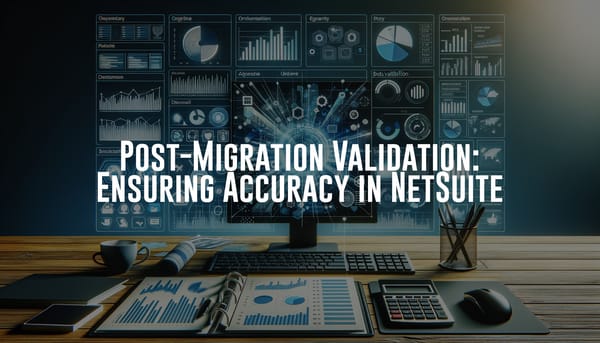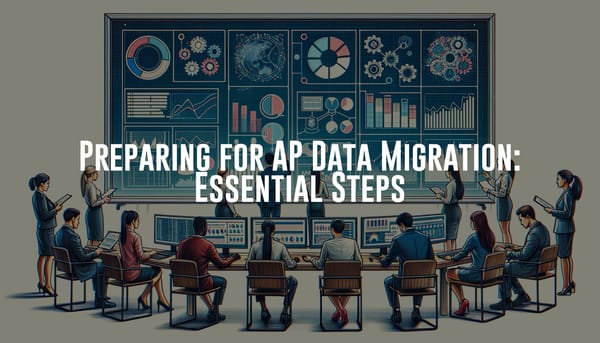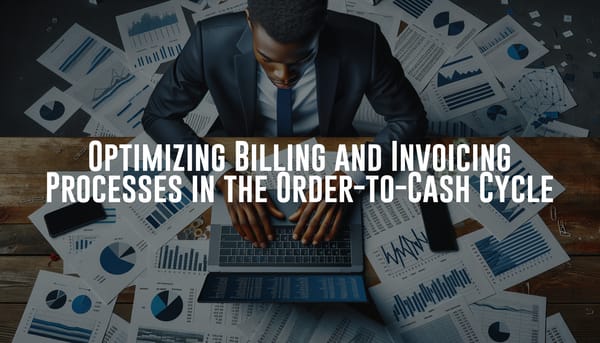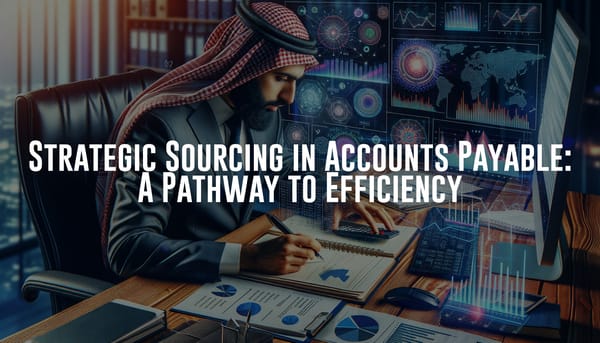Accounts Payable Trial Balance Import Considerations with Willow the Wise
Explore Willow the Wise's insights on managing AP trial balance imports when vendors are missing, and removing them from AP Aging.
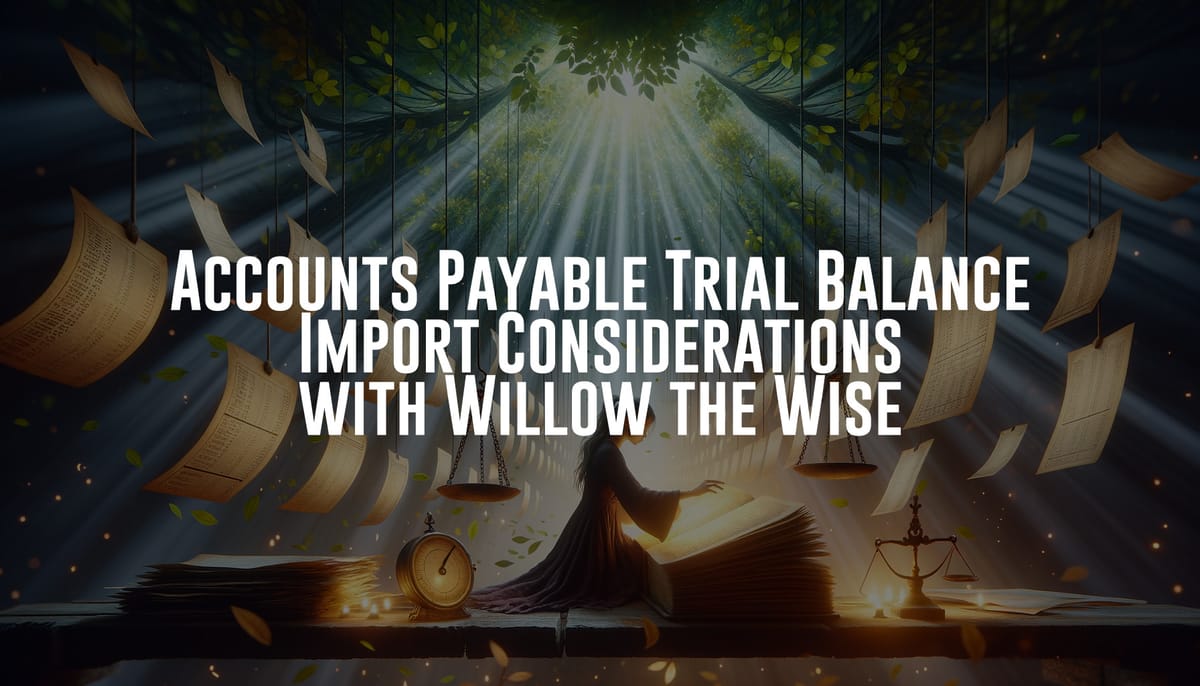
Greetings, esteemed travelers of the financial landscape! It’s your knowledgeable companion, Willow the Wise, here to guide you through another enlightening adventure in the world of Accounts Payable (AP). Today’s journey takes us deep into the trials of trial balance imports—specifically, what to do when vendors are not associated with the values that hit your accounts payable and clearing them from the AP Aging report. Fear not, for with a spirit of curiosity and a touch of wisdom, we’ll navigate this challenge with grace.
The First Step: Understanding the Enchanted Forest of AP Trial Balance Imports
In the realm of finance, the trial balance is like an ancient map, guiding you through the intricate pathways of your financial records. Each value must be correctly positioned, and each vendor accounted for, to ensure harmony in the ledger. When importing this trial balance into accounts payable, having unassociated values—those missing their vendor details—can disrupt the balance you seek to maintain.
The Phantom Values: When Vendors Disappear
Imagine if, during your adventure, certain values lose their way and forget to associate themselves with a vendor. This enigmatic scenario can occur due to various mystical mischiefs:
- Initial Entry Oversight: Details might be missing because vendors weren’t added during the initial transaction entry.
- Data Migration Mysteries: Transitioning data between systems can sometimes lead to essential information being lost in transit.
- Late Vendor Registrations: Transactions occurring before a vendor’s addition to the system can create gaps.
Retracing the Steps: Correcting Unassociated Values
To restore alignment in your financial records, we must embark on a journey of discovery and correction. Here’s a step-by-step guide:
- Mapping the Terrain: Begin by ensuring all accounts and vendors are thoroughly mapped out before importing your trial balance. A well-prepared path is half the journey.
- Enacting Reconciliation Rituals: Perform regular reconciliations between the general ledger (GL) and the accounts payable subsidiary ledger. This helps to uncover any discrepancies or unassociated values.
- Summon the Lost Vendors: Investigate each unassociated value. This might involve delving into the depths of historical transaction records or consulting archived invoices to trace the original vendor.
- Update and Correct the Ledger: Once the correct vendor is identified, make the necessary adjustments in your ledger. This could mean updating journal entries or revisiting the original transactions to add the missing vendor details.
- Data Quality Enchantments: Implement data validation and quality checks to ensure that all future entries capture crucial details, such as vendor information, right from the start.
Cleansing the AP Aging Report: Purge the Phantom Entries
After correcting the unassociated values, the next quest involves cleansing your AP Aging report. This report is your oracle, revealing the state of your outstanding payables. Phantom entries with no vendor association can cloud its accuracy, leading to potentially skewed financial decisions.
To cleanse your AP Aging report:
- Adjust the Ledger Entries: Ensure that the general ledger reflects the corrections, making the unassociated values now rightly linked to their respective vendors.
- Selective Analysis: Use filters and sorting functions within your accounting software to isolate and identify these corrected entries. Determine whether they need reclassification or if they can be voided.
- Ensure Proper Matching: Match each entry in the AP Aging report with its corresponding transaction. Any entry that doesn’t tally should be flagged for further examination and correction.
Vigilant Monitoring: Regularly review and update the AP Aging report to maintain its accuracy, ensuring it continues to be a reliable reflection of your outstanding payables.
Preventive Measures: Ensuring Future Harmony
As we know, the best adventures are the ones where potential pitfalls are navigated smoothly. Here’s how to establish safeguards to prevent the recurrence of vendor-less values:
Implementing Robust Systems
Integrate your AP processes with a robust enterprise resource planning (ERP) system to ensure data flows seamlessly and minimizes the chances of losing important information like vendor details.
Regular Audits and Reviews
Conduct regular audits of your financial data to ensure completeness and accuracy. This process involves not merely verifying totals but also scrutinizing transaction-level details to catch any inconsistencies early on.
Training and Awareness
Equip your team with comprehensive training to emphasize the importance of capturing all necessary details during data entry. Encourage meticulousness and diligence in recording vendor information.
Stringent Data Governance
Establish strong data governance policies, including mandatory fields for vendor information and stringent validation rules, to uphold data integrity.
As our journey concludes, remember that managing AP trial balance imports and vendor associations is an art of preparation, vigilance, and prompt resolution. By carefully planning your financial terrain, performing consistent reconciliations, and equipping your team and systems with the right tools, you can ensure that your financial records remain balanced and accurate.
Until our next venture into the realms of finance, may your ledgers be ever balanced and your vendors always accounted for.
Warmest regards,
Willow the Wise