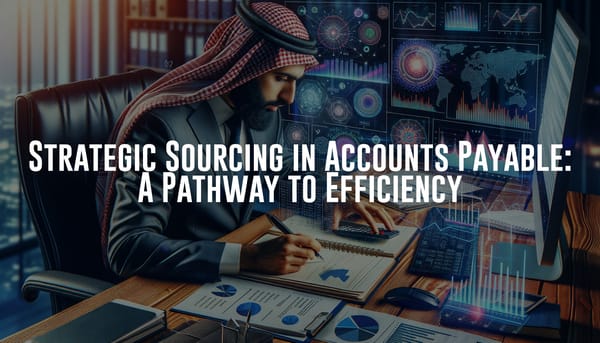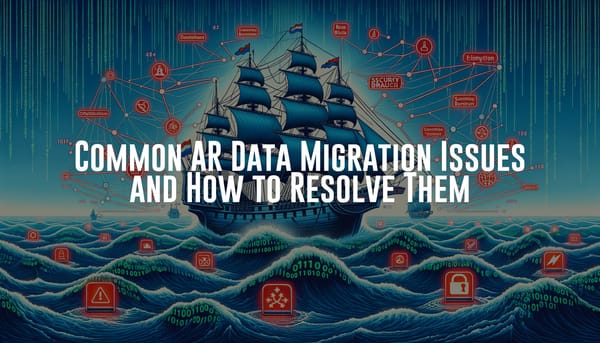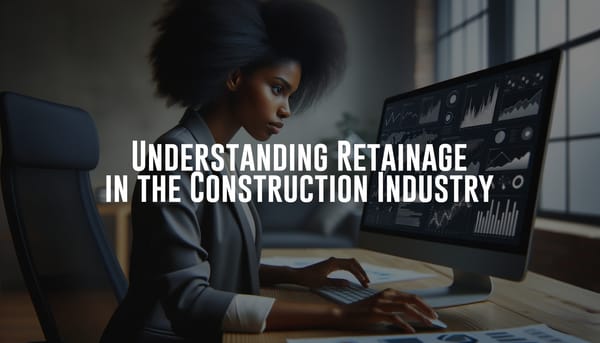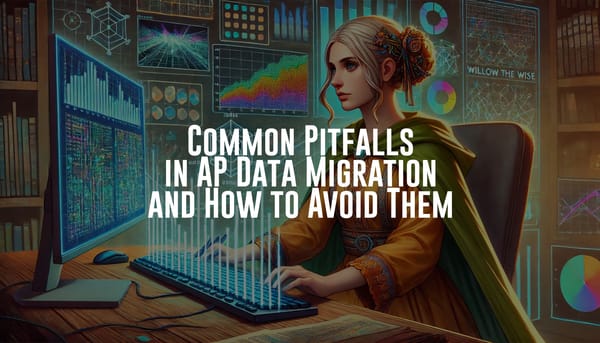Boost Your Bottom Line: Streamline Collections with NetSuite’s Powerful Workflows
Discover how NetSuite's advanced workflow capabilities can revolutionize your collections process. From automating invoice reminders to tracking customer communications, enhance your financial operations and boost collection rates with strategic follow-ups and customized communications.
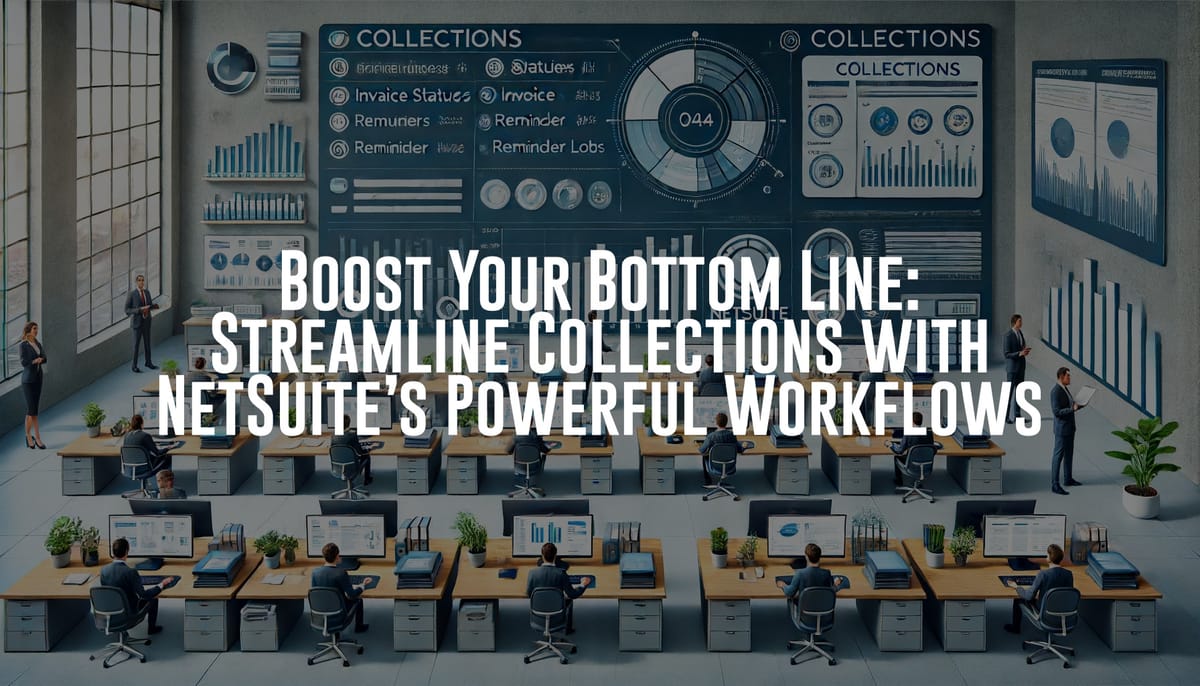
Introduction
Managing cash flow effectively is crucial for the survival and growth of any company. One of the most challenging aspects of financial management is handling accounts receivable and ensuring timely collections. This is where NetSuite, a robust enterprise resource planning (ERP) solution, comes into play. By leveraging NetSuite’s advanced workflow capabilities, businesses can streamline their collections processes, automate reminders for upcoming and past-due invoices, and maintain meticulous records of communications with customers regarding their payment status.
The Importance of an Efficient Collections Workflow
An efficient collections workflow not only improves cash flow but also minimizes the risk of bad debts and enhances customer relationships. Regular and systematic follow-up ensures that customers are reminded of their payment obligations in a professional manner, which can significantly improve collection rates and, ultimately, the financial health of a business. Here are some key benefits of an optimized collections workflow:
- Improved Cash Flow: Timely collections ensure that your business has the necessary funds to operate and invest.
- Reduced Bad Debts: Proactive management of receivables reduces the likelihood of writing off bad debts.
- Enhanced Customer Relations: Professional and consistent communication fosters trust and reliability with your customers.
- Operational Efficiency: Automation reduces the manual workload on your finance team, allowing them to focus on more strategic tasks.
Setting Up Your Collections Workflow in NetSuite
Step 1: Define Your Collections Process
Start by outlining a clear collections process that aligns with your company's policies and customer relationships. This process should include defined steps for sending out invoices, reminders, and handling overdue accounts. Consider the following elements:
- Invoice Generation: Ensure invoices are generated promptly and accurately.
- Communication Schedule: Establish a timeline for sending reminders and follow-ups.
- Escalation Procedures: Define the steps to take if an invoice remains unpaid beyond a certain period.
Step 2: Automate Invoice Reminders
NetSuite allows businesses to automate the sending of invoice reminders before and after the due date. These reminders can be customized based on the age of the invoice and the specific terms agreed upon with the customer. Here's a typical reminder schedule:
- Initial Reminder: Sent a few days before the invoice due date to remind the customer of the upcoming payment.
- Follow-up Reminder: Sent on the day the invoice becomes overdue, prompting immediate action.
- Escalation Notice: Sent if the invoice remains unpaid for a predetermined period, such as 30 days, and may include consequences like late fees or service suspension.
Step 3: Track Communications
Use NetSuite’s Customer Relationship Management (CRM) features to log all communications with customers concerning their invoices. This tracking is crucial for maintaining an audit trail and understanding the context of each customer’s situation. Benefits of tracking communications include:
- Audit Trails: Detailed records of interactions for compliance and reference.
- Customer Insights: Understanding payment behavior and preferences.
- Consistency: Ensuring all team members are aware of the communication history.
Step 4: Reporting and Analysis
Regular reports should be generated to analyze the effectiveness of the collections process. NetSuite’s reporting tools can provide insights into key metrics such as average days to pay, percentage of overdue invoices, and collection effectiveness. Consider setting up the following reports:
- Aging Report: Highlights overdue invoices and their durations.
- Collection Efficiency: Measures the success rate of collection efforts.
- Customer Payment Trends: Identifies customers with recurring payment issues.
Best Practices for Enhancing Collections Efficiency
To maximize the efficiency of your collections workflow, implement the following best practices:
- Personalization of Communication: Tailor communication to the specific circumstances and history of each customer. Personalized messages are more likely to elicit a response than generic reminders.
- Flexible Payment Solutions: Offer multiple payment methods and consider flexible payment plans for long-standing customers or those in financial distress. Options might include credit card payments, direct bank transfers, or installment plans.
- Regular Training for Staff: Ensure that staff handling collections are trained in customer service and negotiations. Training can cover effective communication techniques, conflict resolution, and understanding customer needs.
- Incentives for Timely Payments: Consider offering small discounts for early payments to encourage better compliance. For example, a 2% discount for payments made within 10 days can be a significant motivator.
Advanced Techniques Using NetSuite’s Workflow Capabilities
NetSuite’s workflow capabilities offer advanced techniques to further streamline and enhance your collections process:
Workflow Automation
Set up workflows in NetSuite to automatically escalate overdue invoices to higher management or to the collections team. This can ensure that overdue accounts receive the necessary attention without manual intervention. Example workflows include:
- Escalation to Manager: If an invoice is overdue by more than 15 days, it is automatically escalated to a manager.
- Automatic Follow-ups: Scheduled follow-ups every 10 days until the invoice is paid.
Integration with Third-Party Tools
Integrate with third-party applications for advanced analytics or automated communications. For instance, integrating with email automation tools can help in sending personalized and timely reminders. Benefits include:
- Enhanced Analytics: Advanced reporting and predictive analytics.
- Seamless Communication: Integrated email and SMS reminders.
Custom Scripts
Use NetSuite’s SuiteScript to write custom scripts that can further tailor the collections process to your business needs. Custom scripts can automate complex workflows and provide additional functionality such as:
- Conditional Reminders: Sending different reminders based on customer type or payment history.
- Automated Dispute Resolution: Triggering specific actions when a customer disputes an invoice.
Conclusion
Streamlining your collections workflow using NetSuite not only optimizes financial operations but also strengthens customer relationships by ensuring communications are timely, professional, and consistent. By automating critical elements of the collections process and maintaining a clear record of customer interactions, businesses can significantly enhance their collection rates and overall financial health.