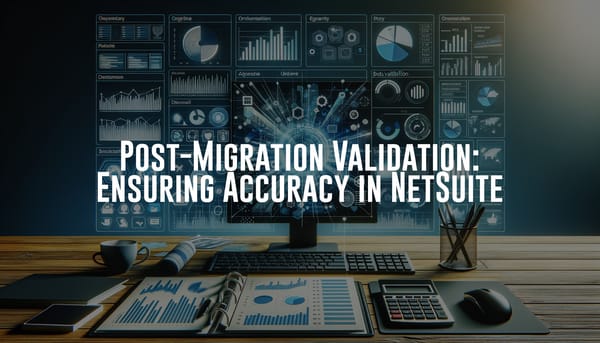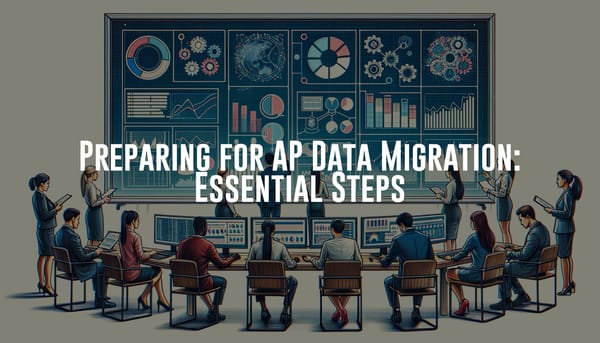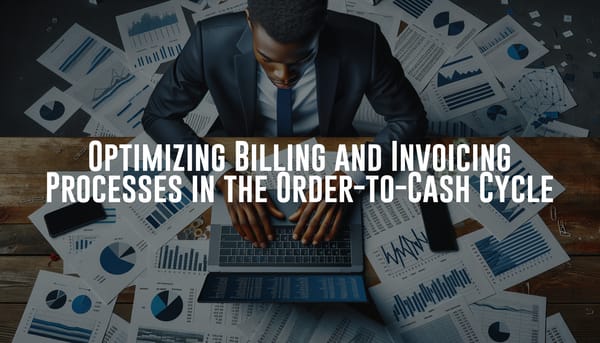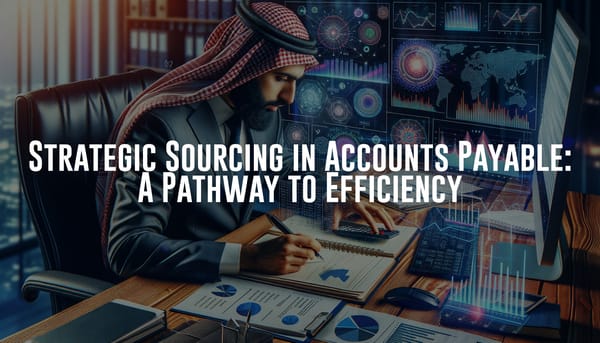Captain Twilight's Guide to Techniques for AR Data Migration to NetSuite
Join Captain Twilight as he navigates the vast seas of AR data migration to NetSuite, sharing tips, tools, and techniques to ensure smooth sailing through each step of the process.
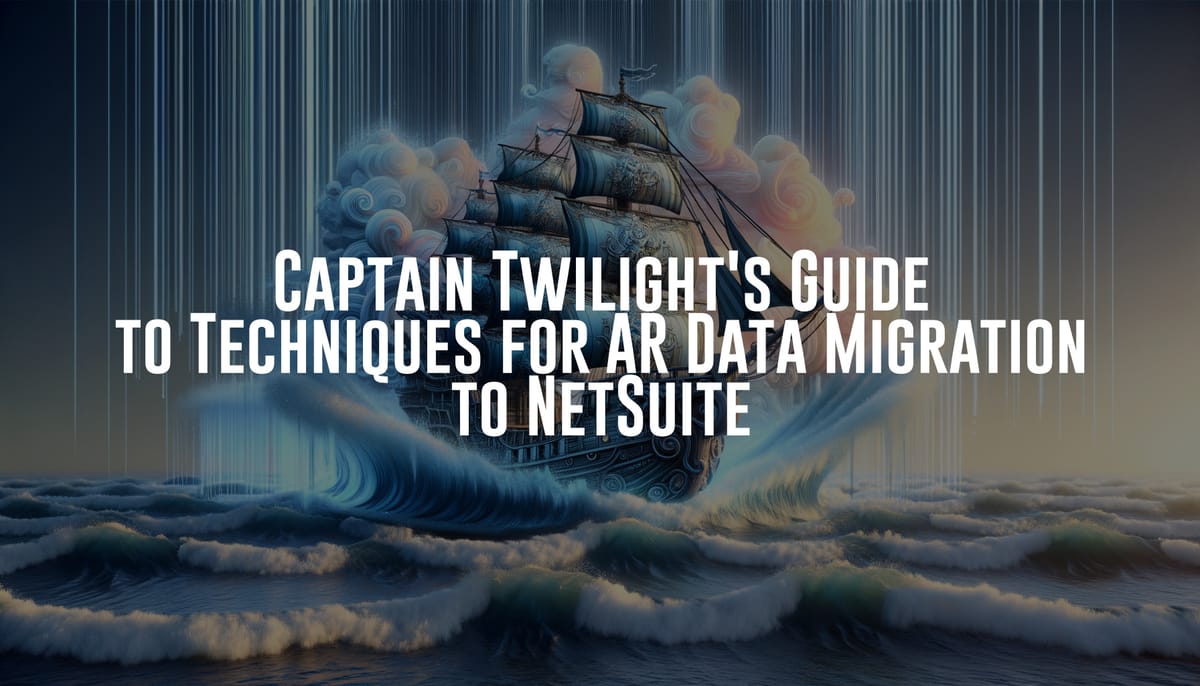
Ahoy there, brave voyagers! Captain Twilight here, your mystical guide through the turbulent waters of Accounts Receivable (AR) data migration to NetSuite. As we chart our course, we'll explore the essential techniques and tools that ensure our migration is as smooth as a gentle sea breeze. So, grab your compass and map, and let's embark on this grand adventure!
Understanding AR Data Migration
Firstly, let us comprehend what AR data migration truly entails. AR data migration is the process of transferring all accounts receivable records, invoices, payment histories, and customer credit data from one system to another. In our case, we're setting our sights on NetSuite, a powerful and comprehensive cloud-based ERP system. Migrating to NetSuite can be akin to navigating through a storm if not done correctly, but worry not, for Captain Twilight has the map to guide us through.
Step 1: Pre-Migration Assessment
Before we set sail, it's crucial to inspect our ship's condition. This involves conducting a pre-migration assessment to understand the scope of our voyage. Analyze your current AR data - identify duplicates, incomplete records, and obsolete entries. Assess your data's structure and compatibility with NetSuite. This initial step ensures that we start on a clear and precise path.
Step 2: Data Cleansing
Imagine setting sail with a ship cluttered with unnecessary cargo – it would make the journey cumbersome. Similarly, before migrating AR data to NetSuite, it's paramount to cleanse your data. Remove duplicates, rectify errors, and ensure all records are complete and accurate. Clean data is the key to a smooth and successful migration voyage.
Step 3: Data Mapping
With a clean deck, our next course of action is data mapping. This involves aligning your current AR data fields to their corresponding fields in NetSuite. Think of this step as charting our route on the nautical map. Accurately mapping your data ensures that once we reach NetSuite's shores, everything is in its rightful place. For example, ensure that fields like 'Invoice Date,' 'Customer Name,' and 'Payment Terms' are correctly mapped to NetSuite's fields.
Step 4: Choosing the Right Tools
A pirate is only as good as his tools, and the same holds true for AR data migration. Numerous tools can assist in a seamless transition to NetSuite. Tools like SuiteTalk, SuiteScript, and third-party ETL (Extract, Transform, Load) tools can be immensely helpful. SuiteTalk and SuiteScript, NetSuite's native tools, offer great flexibility, while ETL tools can automate much of the migration process, saving time and reducing errors.
Step 5: Data Extraction
Once we've mapped our route and selected the right tools, it's time to extract our data. Use your chosen tools to extract AR data from your current system. Ensure you're capturing all necessary data fields and maintaining data integrity during extraction. This step is akin to lowering our cargo into the longboats, readying to transport it to our new vessel.
Step 6: Data Transformation
Aboard our mystical pirate ship, data transformation is where we conjure our magic. This step involves converting your extracted data to match NetSuite's format and standards. It may require reformatting dates, modifying text fields, or normalizing data to meet NetSuite's requirements. Proper transformation ensures that our cargo fits perfectly into NetSuite's holds.
Step 7: Data Loading
Now, we hoist our cargo aboard NetSuite. Use your chosen tools to load the transformed data into the NetSuite environment. This stage demands precision and care to avoid data loss or corruption. Monitor the loading process closely, ensuring each record finds its new home safely. If done correctly, our ship should be restocked, and our voyage should be nearing its end gracefully.
Step 8: Validation and Testing
Before we raise the victory flag, it's critical to validate and test our data in NetSuite. Check for any discrepancies, missing data, or errors. Conduct thorough testing to ensure that the migrated data functions correctly within NetSuite's environment. Validation and testing guarantee that our treasure – the AR data – is intact and ready for use.
Step 9: Training the Crew
Even the finest ship requires a skilled crew to sail smoothly. Once our AR data has successfully migrated to NetSuite, it's essential to train your team on the new system. Conduct training sessions, provide documentation, and offer ongoing support to ensure your crew can navigate NetSuite's waters confidently.
Step 10: Go Live and Monitor
With our crew trained and our ship ready, it's time to set sail and go live. Closely monitor the system's performance during the initial days of going live. Keep an eye out for any unexpected issues or anomalies, and be prepared to address them promptly. Regular monitoring ensures that our ship sails smoothly and efficiently across the digital seas.
Captain's Final Thoughts
And there you have it, mateys! With these techniques and tools at your disposal, you're well-equipped to embark on your AR data migration voyage to NetSuite. Remember, preparation and precision are your best allies on this journey. By following this guide, you can ensure that your migration is as seamless and successful as a well-plotted course. Fair winds and following seas to you all!
Until our next adventure, keep your compass true and your sails full, my friends. I'm Captain Twilight, and may your data always find safe harbor.