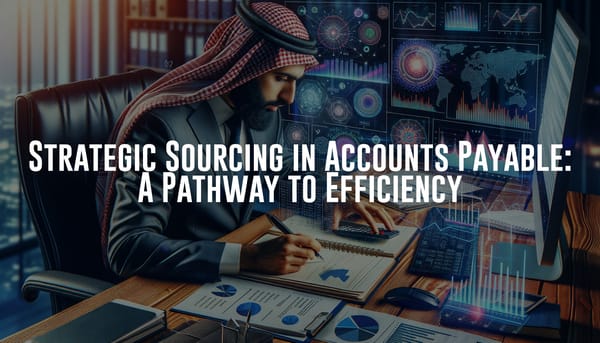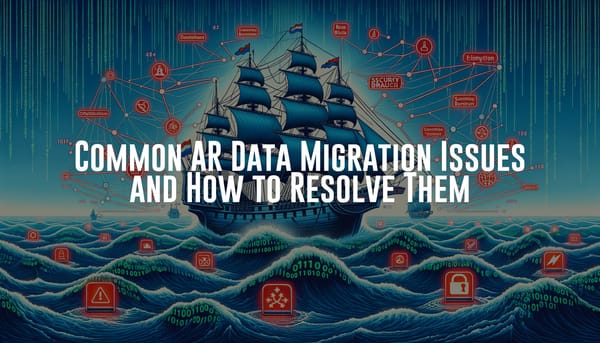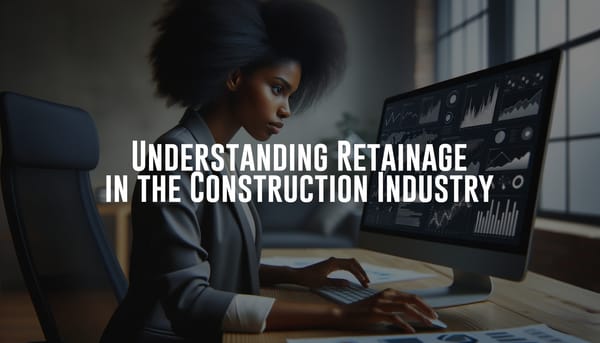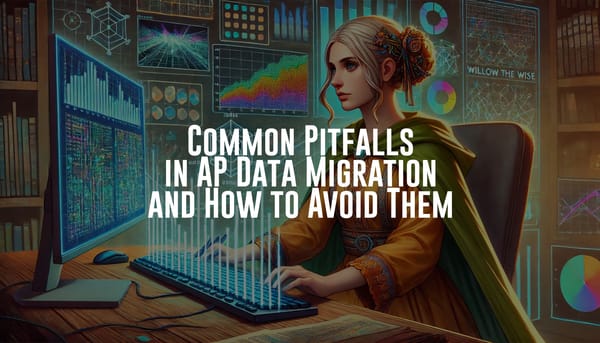ClickUp vs Asana: Why ClickUp is the Superior Project Management Tool
Discover why ClickUp outshines Asana with its extensive features, customization options, and seamless integrations, making it the ideal choice for efficient project management.
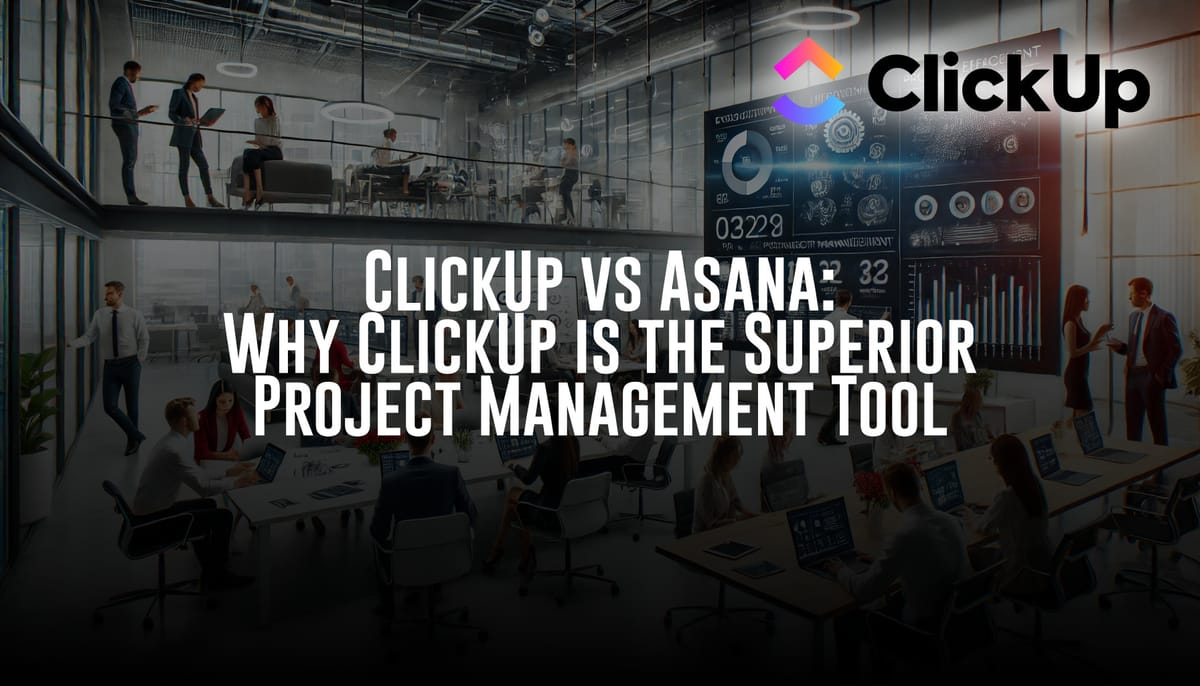
Hey everyone! Today, I'm taking a short break from my usual NetSuite content to share an exciting comparison between ClickUp and Asana. If you're looking for insights on the best project management tool, this article will help you understand why ClickUp stands out for me and why I use it both in my personal and professional life. Dive in to explore features, benefits, and how ClickUp can enhance your team's productivity. Stay tuned for more NetSuite updates soon! 🚀 #ProjectManagement #Productivity #ClickUp #Asana #TeamCollaboration

Asana Alternative
ClickUp's features, customization, and simplicity make it the #1 Asana alternative for teams that want to work smarter, not harder.
In the realm of project management, selecting the right tool can significantly impact your team's efficiency and productivity. ClickUp and Asana are two prominent contenders in this space, each offering a range of features designed to enhance project workflows. However, ClickUp stands out as the superior choice for several compelling reasons. This article delves into why ClickUp outshines Asana, making it the ideal solution for your project management needs.
Comprehensive Features
Customizable Task Management: ClickUp offers unparalleled customization in task management. Users can create tasks with various statuses, priority levels, and custom fields, allowing for tailored workflows that cater to specific project requirements. This flexibility is crucial for teams handling complex projects with unique needs.Goals and OKRs: One of ClickUp's standout features is its Goals and Objectives and Key Results (OKRs) functionality. This allows teams to set and track long-term goals, ensuring that daily tasks align with broader organizational objectives. This feature fosters a sense of direction and purpose within the team, driving productivity and achievement.Views: ClickUp provides multiple task views, including List, Board, Calendar, and Gantt. This versatility enables users to visualize their projects in the most convenient format, enhancing clarity and management. The ability to switch between views ensures that all team members can work in their preferred style, improving overall efficiency.
Seamless Integrations
ClickUp excels in integrating with a wide array of third-party tools, making it a hub for all your project management needs. Popular integrations include Slack, Google Drive, GitHub, and more. These integrations facilitate seamless collaboration and data sharing across different platforms, streamlining workflows and reducing the need to switch between tools.
Enhanced Collaboration
Collaboration is at the heart of successful project management, and ClickUp offers several features that foster teamwork. Users can leave comments on tasks, mention team members, and even embed emails within tasks. These features ensure clear communication and quick resolution of issues, keeping projects on track.Advanced Automation: ClickUp's automation capabilities are another significant advantage. Automations can be set up to handle repetitive tasks, such as moving tasks between lists, updating statuses, or assigning team members. This reduces manual work, allowing team members to focus on more critical activities that drive project success.
Superior Customization
One of ClickUp's most significant strengths is its high degree of customization. Users can tailor dashboards, task views, and workflows to meet their specific needs. This level of personalization ensures that the tool adapts to the team’s working style, rather than the team having to adapt to the tool. Customization options in ClickUp are extensive, allowing for a truly unique project management experience.
Robust Free Plan and Competitive Pricing
ClickUp offers a robust free tier that includes a wide range of features, making it accessible to small teams and startups. For larger teams and more advanced needs, ClickUp's premium plans are competitively priced, providing excellent value for the breadth of features offered. This makes ClickUp an economical choice for teams looking to maximize their project management capabilities without breaking the bank.
Advanced Reporting and Analytics
Data-driven decision-making is crucial for project success, and ClickUp provides advanced reporting and analytics tools. Users can generate detailed reports on task progress, team performance, and project timelines. These insights help managers make informed decisions, identify bottlenecks, and optimize workflows for better efficiency.
Use Cases Highlighting ClickUp's Superiority
Large Teams and Complex Projects: ClickUp is particularly well-suited for large teams and organizations managing complex projects. Its extensive feature set, customization options, and robust integrations make it capable of handling intricate workflows and diverse project needs.Creative and Development Teams: Creative and development teams benefit from ClickUp's various task views and collaborative features. The ability to visualize tasks in different formats, coupled with the platform's advanced commenting and mention functionalities, enhances communication and project tracking.Goal-Oriented Teams: Teams focused on achieving specific goals and objectives will find ClickUp's Goals and OKRs feature invaluable. This functionality ensures that all team activities are aligned with broader organizational goals, fostering a results-driven environment.
Conclusion
While Asana is a solid project management tool with an intuitive interface and essential features, ClickUp goes above and beyond to provide a more comprehensive, customizable, and integrated solution. ClickUp's advanced features, seamless integrations, and superior customization options make it the ideal choice for teams looking to enhance their project management capabilities. Whether you're managing complex projects, large teams, or striving for specific goals, ClickUp offers the tools and flexibility needed to drive success and productivity.Explore ClickUp today and experience a new level of efficiency and collaboration in your project management endeavors.

Asana Alternative
ClickUp's features, customization, and simplicity make it the #1 Asana alternative for teams that want to work smarter, not harder.