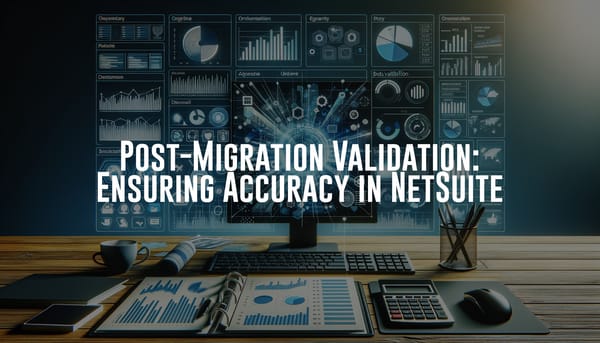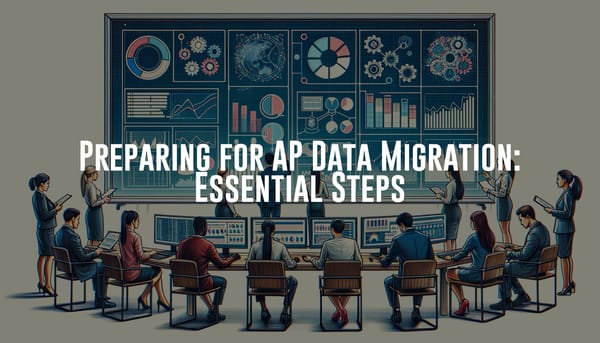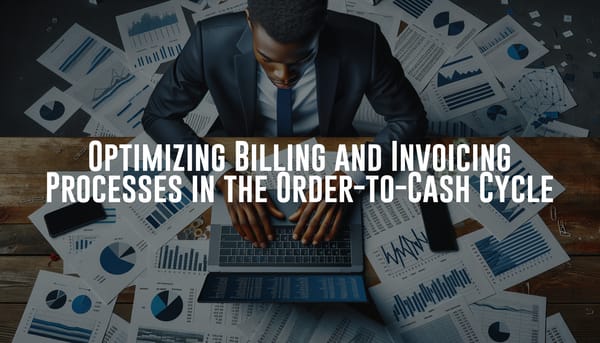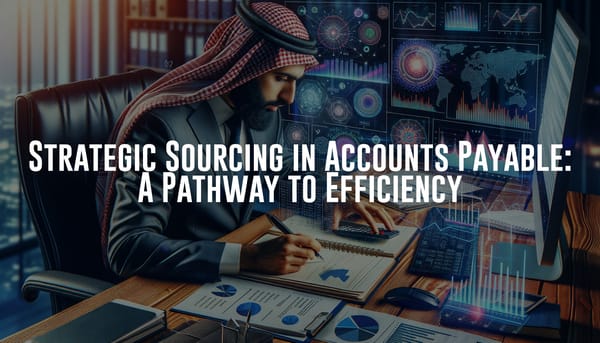Common Pitfalls in AP Data Migration and How to Avoid Them
AP data migration can be tricky! Willow the Wise will guide you through common issues and share tips to avoid pitfalls during migrations. With Willow's wisdom, you'll navigate the process smoothly and successfully. Let's make your AP data migration a seamless and efficient journey!
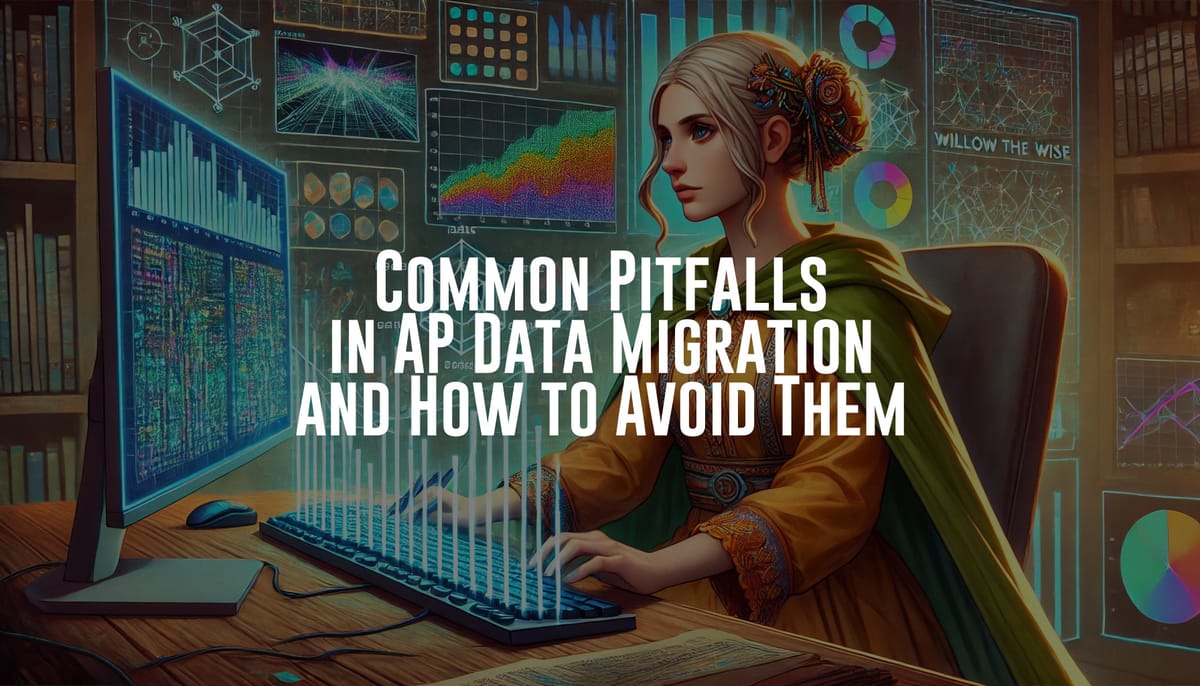
Data migration can feel like traversing a labyrinth, especially when dealing with Accounts Payable (AP) data. But don't worry! With Willow the Wise by your side, you'll navigate this intricate process with ease. Let’s delve into the common pitfalls of AP data migration and learn how to avoid them effectively. Willow's wisdom and insights will guide you through each step, ensuring a smooth and successful transition. Ready to begin this journey? Let's make your AP data migration a seamless and efficient adventure!
Common Pitfalls in AP Data Migration
Lack of Proper Planning
Before you embark on data migration, meticulous planning is crucial. Without a strategic plan, you might face unexpected hurdles that hinder progress.
Inaccurate Data Mapping
Misaligning old data fields with new ones can result in critical data loss or errors. Accurate data mapping ensures a smooth transition.
Inadequate Testing
Skipping or minimizing the testing phase can lead to undetected issues, which might surface during the final stages, causing significant delays.
Ignoring Data Cleansing
Migrating dirty data – data that is corrupt, redundant, or erroneous – can have dire consequences. Clean data is foundational to a successful migration.
Underestimating Downtime
Downtime is often unavoidable, but miscalculating its extent can disrupt business operations. Effective time management strategies are essential.
Insufficient Stakeholder Involvement
Not involving key stakeholders can result in mismatched expectations and overlooked requirements, impacting the overall effectiveness of the migration.
Overlooking Compliance and Security
Ignoring compliance and security measures can result in severe legal repercussions and data breaches.
Solutions for Each Issue
Proper Planning
Begin with a detailed project plan outlining each phase of the migration: assessment, planning, data preparation, migration execution, and post-migration tasks. Involve a dedicated team to oversee the project.
- Solution: Use project management tools like ClickUp or Jira to organize tasks and timelines.
Accurate Data Mapping
Conduct a thorough analysis of the existing data structure and the target system's requirements. Create a detailed data map to guide the migration.
- Solution: Utilize data mapping tools like Talend or Informatica to ensure accuracy.
Rigorous Testing
Implement multiple testing phases, such as unit testing, system testing, and user acceptance testing (UAT). Simulate the migration on a subset of data to identify and rectify issues early.
- Solution: Establish a comprehensive test plan and involve end-users to verify that the system works as expected.
Effective Data Cleansing
Clean data by removing duplicates, correcting inaccuracies, and standardizing formats before migration. This ensures only high-quality data is transferred.
- Solution: Employ data cleansing tools like Data Ladder or Trifacta.
Managing Downtime
Schedule migration during off-peak hours and inform stakeholders about expected downtime in advance. Prepare a contingency plan to handle unforeseen issues.
- Solution: Use downtime calculators to estimate and plan accordingly.
Involving Stakeholders
Conduct regular meetings with stakeholders to gather requirements, address concerns, and ensure everyone is on the same page throughout the process.
- Solution: Leverage communication tools like Slack or Microsoft Teams for continuous updates and feedback.
Ensuring Compliance and Security
Familiarize yourself with relevant data protection regulations and incorporate them into your migration strategy. Encrypt sensitive data and implement robust security measures.
- Solution: Use compliance management software like OneTrust or TrustArc and encryption tools to safeguard data.
Tips for Avoiding These Pitfalls in Future Migrations
Develop a Migration Template
Create a reusable template for future migrations that encompasses all stages – from initial planning to post-migration evaluation. This ensures consistency and efficiency.
Continuous Training
Educate your team on best practices and emerging technologies in data migration to maintain a high level of competency and preparedness.
Regular Data Audits
Perform routine data audits to maintain data quality and integrity, reducing the workload during migration projects.
Establish a Communication Plan
Develop a robust communication plan that includes regular updates, stakeholder meetings, and clear channels for reporting issues.
Leverage Automation
Utilize automation tools to streamline the migration process and minimize the risk of human error. Automation can significantly enhance efficiency and accuracy.
Monitor Post-Migration
After migration, monitor the system closely for any discrepancies and address them promptly. Conduct a final audit to confirm that all data has been accurately transferred.
Conclusion
Navigating AP data migration can be challenging, but with proper planning, accurate execution, and continual improvement, you can avoid common pitfalls. Willow the Wise's trusty checklist and hands-on solutions are all you need to ensure a smooth, efficient, and successful migration process. Ready to get started? Let’s make your AP data migration a breeze!