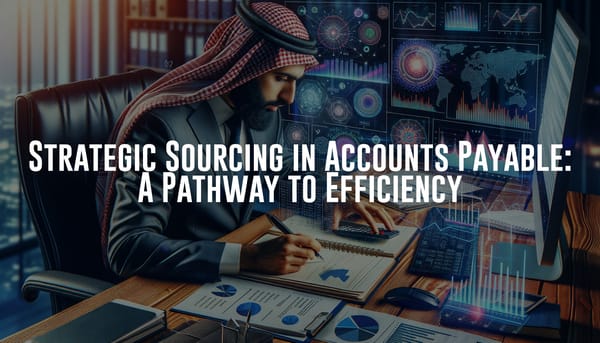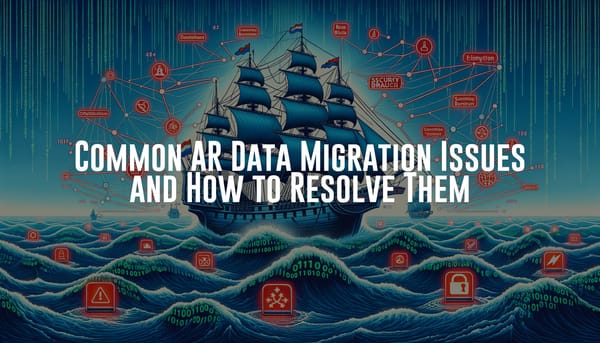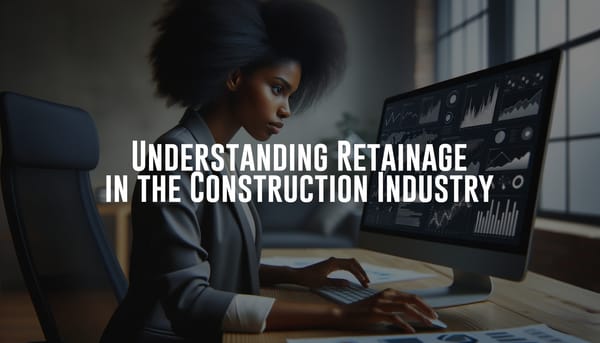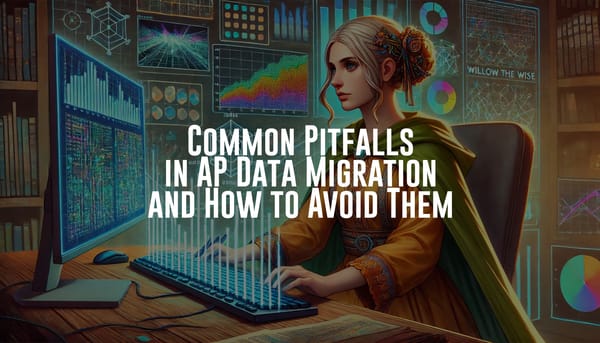Effortless Invoicing: Discover the Power of Automation with NetSuite
Explore how NetSuite transforms invoicing from a tedious chore into a seamless, automated process. This in-depth look at NetSuite’s capabilities shows you how to set up recurring billing schedules, reduce errors, and maintain a steady cash flow.
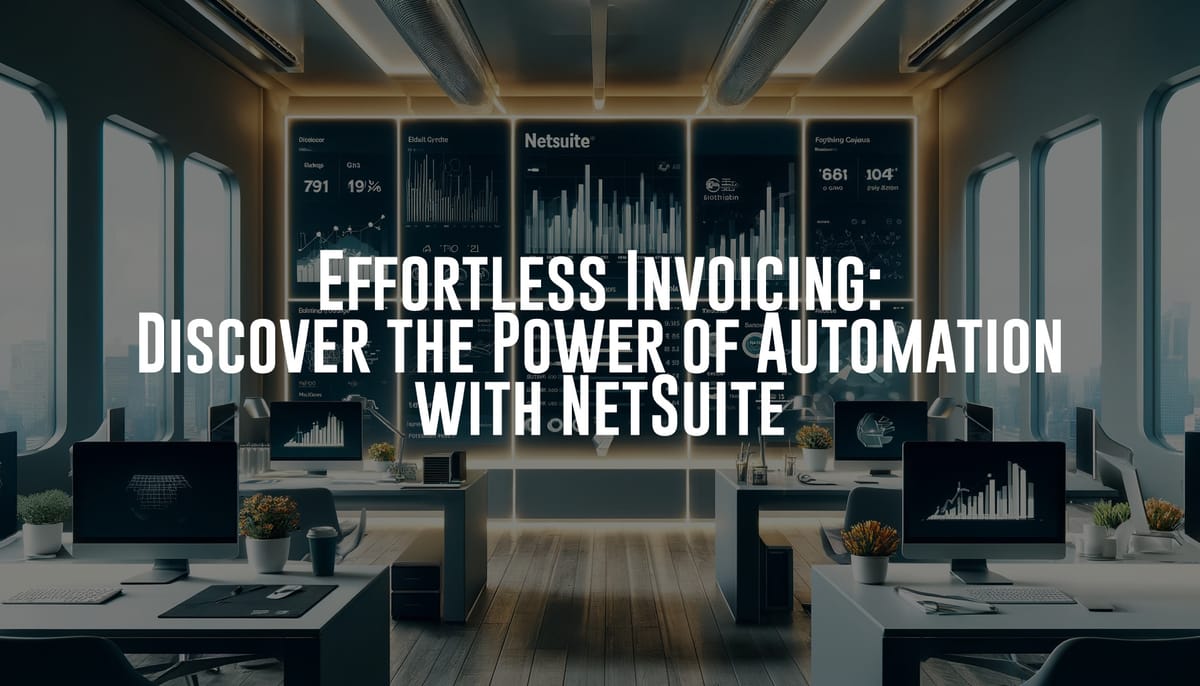
In the fast-paced world of business, efficiency in financial processes is not just a luxury—it's a necessity. One of the most critical aspects of financial management is invoicing. Timely and accurate invoicing isn't just about maintaining cash flow; it's about building trust with your customers. This is where NetSuite's automated invoice generation and delivery comes into play, transforming the way businesses handle their billing processes.
Understanding the Importance of Automated Invoicing
Before diving into the specifics of NetSuite’s capabilities, it’s crucial to understand why automation in invoicing matters. Manual invoicing is time-consuming and prone to errors. In contrast, automated invoicing in systems like NetSuite streamline operations, minimize errors, and free up valuable resources. This shift not only improves accuracy but also enhances customer satisfaction by ensuring timely delivery of invoices.
The Problem with Manual Invoicing
Manual invoicing often involves several steps that can introduce errors and delays. Each invoice needs to be created, verified, and sent out manually, which is not only time-consuming but also leaves room for mistakes. Common issues include incorrect data entry, delayed invoice generation, and overlooked invoices. These errors can lead to delayed payments, disputes, and a strain on customer relationships.
The Promise of Automation
Automation addresses these issues by using software to handle repetitive tasks. Automated systems can generate invoices quickly and accurately, send them to customers on schedule, and keep track of payments. This not only saves time but also ensures that invoices are always correct and sent promptly. By reducing human intervention, businesses can minimize errors, accelerate cash flow, and improve customer satisfaction.
NetSuite’s Invoicing Automation:
How It Works
NetSuite, a comprehensive cloud-based ERP solution, offers robust invoicing capabilities designed to cater to the needs of diverse businesses. At its core, NetSuite’s automated invoicing feature simplifies the creation and distribution of invoices, reducing manual intervention to a bare minimum.
Automated Invoice Creation
NetSuite allows users to automatically generate invoices from sales orders, project tasks, or time entries, depending on the nature of the business. The system can be configured to capture all necessary details, ensuring that invoices are complete and accurate. This includes everything from customer information and billing terms to specific product or service details.
Streamlined Data Entry
NetSuite integrates with other business systems to pull in necessary data automatically. For example, it can pull customer details from your CRM system or product details from your inventory management system. This ensures that all information on the invoice is accurate and up-to-date without manual input.
Customizable Templates
NetSuite offers customizable invoice templates that businesses can tailor to their needs. This allows companies to maintain their branding on invoices and include all necessary information specific to their industry or customer requirements.
Recurring Billing Management
For businesses with regular transactions, NetSuite’s recurring billing is invaluable. Companies can set up and manage recurring billing schedules directly within the system. This feature is particularly beneficial for subscription-based models, where consistency and reliability in billing are paramount.
Flexibility in Billing Cycles
NetSuite supports various billing cycles—monthly, quarterly, annually, or any custom period. This flexibility allows businesses to meet their specific billing needs and customer preferences. The system ensures that recurring invoices are generated and sent automatically at the right intervals.
Handling Price Adjustments
Recurring billing often requires adjustments, such as price changes or discount applications. NetSuite can handle these adjustments automatically, ensuring that the recurring invoices reflect the latest pricing structures and discounts.
Customization and Flexibility
One of NetSuite’s strengths is its customization capabilities. Businesses can tailor their invoicing processes according to their specific requirements. Whether it’s setting up multiple currency support, applying different tax rates, or creating customized invoice templates, NetSuite provides the tools necessary to adapt to various business environments.
Multi-Currency and Tax Support
Global businesses often deal with multiple currencies and varying tax regulations. NetSuite’s invoicing system supports multiple currencies and can automatically apply the correct tax rates based on the customer’s location. This ensures compliance with international billing standards and simplifies the invoicing process for global transactions.
Personalized Customer Communications
NetSuite allows businesses to personalize communications with customers. Invoices can be customized with specific messages, payment instructions, or promotional content, enhancing the customer experience and reinforcing brand messaging.
The Benefits of Automating Invoicing with NetSuite
The advantages of implementing an automated invoicing system like NetSuite are manifold:
Efficiency and Time Savings
Automation significantly reduces the time spent on creating, processing, and sending invoices. By automating repetitive tasks, employees can focus on more strategic activities that add value to the business. This shift in focus can lead to increased productivity and operational efficiency.
Accuracy and Reduced Errors
By minimizing human intervention, the likelihood of errors is drastically lowered. Automated systems ensure that data is consistently accurate, reducing the risk of invoice disputes and enhancing the overall reliability of the invoicing process.
Improved Cash Flow
Faster invoicing leads to quicker payments and a healthier cash flow. Automated systems ensure that invoices are sent promptly, which encourages timely payments from customers. Improved cash flow helps businesses meet their financial obligations and invest in growth opportunities.
Enhanced Customer Satisfaction
Consistent and timely invoicing improves the customer experience, enhancing satisfaction and retention. Customers appreciate receiving accurate invoices promptly, as it helps them manage their finances better. Improved invoicing processes can lead to stronger customer relationships and increased loyalty.
Scalability
As your business grows, NetSuite grows with you, handling increased volumes of invoices without the need for additional resources. Automated systems can scale effortlessly, accommodating the growing needs of the business without compromising efficiency or accuracy.
Setting Up NetSuite for Automated Invoicing
Implementing NetSuite’s invoicing system involves several key steps:
Configuration
Setting up your company’s specific invoicing rules and templates is the first step. This involves defining how invoices should be generated, what information they should include, and how they should be formatted. NetSuite offers various configuration options to tailor the system to your business needs.
Defining Invoicing Rules
Businesses need to define rules such as payment terms, discounts, and late fees. NetSuite allows you to set these parameters globally or customize them for specific customers or transaction types. This ensures that all invoices adhere to your business policies and terms.
Creating Invoice Templates
NetSuite provides customizable templates that can be designed to reflect your company’s branding and requirements. You can include logos, custom messages, and detailed line items. Custom templates enhance professionalism and ensure that all necessary information is included on each invoice.
Integration
Integrating NetSuite with other business systems is crucial for seamless data flow. NetSuite can integrate with CRM systems, ERP systems, and other business applications to ensure that all relevant data is available for invoicing. This integration eliminates the need for manual data entry and reduces the risk of errors.
Data Synchronization
Synchronization of data between systems ensures that customer information, product details, and transaction records are always up-to-date. NetSuite’s integration capabilities facilitate real-time data exchange, improving the accuracy and efficiency of the invoicing process.
Testing
Ensuring the system works correctly across various billing scenarios is essential before going live. Testing involves running multiple scenarios to verify that invoices are generated accurately and sent on time. This step helps identify any potential issues and ensures that the system is configured correctly.
Simulating Billing Scenarios
Simulating different billing scenarios, such as one-time sales, recurring subscriptions, and international transactions, helps verify that the system handles all types of invoices correctly. Testing also includes validating integrations and ensuring that data flows seamlessly between systems.
Training
Educating your team on how to use NetSuite effectively is crucial for successful implementation. Training should cover all aspects of the invoicing process, including how to generate invoices, manage recurring billing, and customize templates. Well-trained employees can leverage the system’s capabilities fully, maximizing its benefits.
Comprehensive Training Programs
NetSuite offers comprehensive training programs that include online courses, webinars, and hands-on workshops. These programs are designed to equip your team with the knowledge and skills needed to use the system effectively. Continuous training ensures that your team stays updated with new features and best practices.
Best Practices for Maximizing the Effectiveness of Automated Invoicing
To get the most out of NetSuite’s invoicing automation, consider the following best practices:
Regularly Update and Maintain Customer Data
Ensure that customer information is always accurate and up-to-date. Regularly review and update customer records to avoid errors in invoicing. Accurate customer data ensures that invoices are sent to the correct recipients and include all necessary information.
Customize Invoices to Reflect Your Brand
Customizing invoices to reflect your brand enhances professionalism and reinforces brand identity. Include your company’s logo, colors, and personalized messages on invoices. Professional-looking invoices create a positive impression and contribute to a strong brand image.
Regularly Review and Optimize Your Invoicing Processes
Regularly review your invoicing processes to identify areas for improvement. Use NetSuite’s reporting and analytics tools to track performance and identify trends. Continuous optimization ensures that your invoicing processes remain efficient and effective.
Monitor and Analyze Invoice Performance
Use NetSuite’s reporting and analytics tools to monitor invoice performance. Track metrics such as the number of invoices generated, payment times, and error rates. Analyzing this data helps identify trends and areas for improvement, allowing you to optimize your invoicing processes continuously.
Leverage Advanced Features
NetSuite offers advanced features that can further enhance your invoicing processes. These include automated payment reminders, integration with payment gateways, and advanced reporting and analytics. Leveraging these features can improve efficiency, reduce errors, and enhance customer satisfaction.
Leveraging NetSuite’s Advanced Features
NetSuite offers advanced features that can further enhance your invoicing processes.
These include:
Advanced Reporting and Analytics
NetSuite provides comprehensive reporting and analytics tools that help you track invoice performance, identify trends, and make informed decisions. With these insights, you can optimize your billing processes and address any issues promptly.
Customizable Reports
NetSuite allows you to create customizable reports that provide detailed insights into your invoicing performance. You can track key metrics such as the number of invoices generated, average payment times, and outstanding balances. Customizable reports help you monitor performance and make data-driven decisions.
Real-Time Analytics
NetSuite’s real-time analytics capabilities provide up-to-date information on your invoicing processes. Real-time data allows you to identify issues quickly and take corrective actions promptly. This ensures that your invoicing processes remain efficient and effective.
Automated Payment Reminders
NetSuite can automatically send payment reminders to customers, helping to reduce late payments and improve cash flow. This feature ensures that your customers are kept informed about their outstanding invoices, promoting timely payments.
Customizable Reminder Schedules
You can customize the schedule and content of payment reminders to suit your business needs. NetSuite allows you to set up multiple reminders with different messages and intervals. Customizable reminder schedules ensure that customers receive timely and appropriate reminders.
Tracking Payment Status
NetSuite tracks the payment status of each invoice and triggers reminders based on predefined criteria. This ensures that reminders are sent only when necessary and helps maintain a positive relationship with customers.
Integration with Payment Gateways
NetSuite integrates with various payment gateways, allowing you to offer multiple payment options to your customers. This integration simplifies the payment process, making it easier for customers to settle their invoices promptly.
Multiple Payment Options
Offering multiple payment options, such as credit card, bank transfer, and online payment platforms, increases convenience for customers. NetSuite’s integration with payment gateways ensures that all transactions are processed securely and efficiently.
Automated Payment Reconciliation
NetSuite automatically reconciles payments received through integrated payment gateways with corresponding invoices. This eliminates the need for manual reconciliation and reduces the risk of errors.
The Future of Automated Invoicing with NetSuite
As technology continues to evolve, the capabilities of automated invoicing systems like NetSuite are expected to expand.
Future enhancements may include:
Artificial Intelligence (AI) and Machine Learning (ML)
These technologies can predict payment behaviors, identify potential issues, and provide recommendations to optimize invoicing processes. AI and ML can analyze historical data to forecast payment patterns and suggest strategies to improve cash flow.
Predictive Analytics
AI-powered predictive analytics can help businesses anticipate payment delays and take proactive measures to mitigate them. This includes sending early reminders, offering payment plans, or adjusting credit terms.
Intelligent Automation
Machine learning algorithms can automate complex invoicing tasks, such as detecting discrepancies, categorizing transactions, and optimizing billing schedules. Intelligent automation can further enhance the efficiency and accuracy of invoicing processes.
Blockchain Technology
Blockchain can enhance the security and transparency of invoicing processes, reducing the risk of fraud and ensuring the integrity of financial data. Blockchain technology provides a decentralized and tamper-proof ledger for recording transactions, increasing trust and reliability.
Secure Transaction Records
Blockchain can securely record all invoicing transactions, ensuring that data is immutable and verifiable. This enhances the security of financial records and reduces the risk of fraud or data manipulation.
Transparent Audit Trails
Blockchain’s transparent and immutable nature provides a clear audit trail for all transactions. This makes it easier to track and verify invoice histories, improving accountability and compliance.
Enhanced Mobile Capabilities
As mobile technology advances, NetSuite is likely to offer more robust mobile invoicing solutions, allowing businesses to manage their invoicing processes on the go. Mobile capabilities enable businesses to generate, send, and track invoices from any location, increasing flexibility and responsiveness.
Mobile Invoicing Apps
NetSuite may develop dedicated mobile apps that provide full invoicing functionality. Mobile apps allow users to create and send invoices, monitor payment status, and access reports from their smartphones or tablets.
Real-Time Notifications
Mobile invoicing solutions can provide real-time notifications for important events, such as invoice approvals, payments received, or reminders sent. Real-time notifications keep users informed and enable prompt actions.
Conclusion
Automating invoice generation and delivery with NetSuite unlocks significant efficiencies and benefits for businesses. From reducing manual errors and saving time to improving cash flow and customer satisfaction, NetSuite’s robust invoicing capabilities provide a comprehensive solution for modern businesses. By leveraging NetSuite’s advanced features and staying abreast of future technological developments, businesses can continue to optimize their invoicing processes and achieve sustained success.
Implementing NetSuite’s automated invoicing system involves careful planning, configuration, integration, and training. Following best practices and leveraging advanced features can maximize the benefits of automation. As technology evolves, businesses should stay informed about new capabilities and opportunities to further enhance their invoicing processes.
In summary, NetSuite’s automated invoicing system offers a powerful tool for businesses looking to streamline their financial operations, improve efficiency, and enhance customer satisfaction. By embracing automation, businesses can focus on growth and innovation, secure in the knowledge that their invoicing processes are efficient, accurate, and reliable.