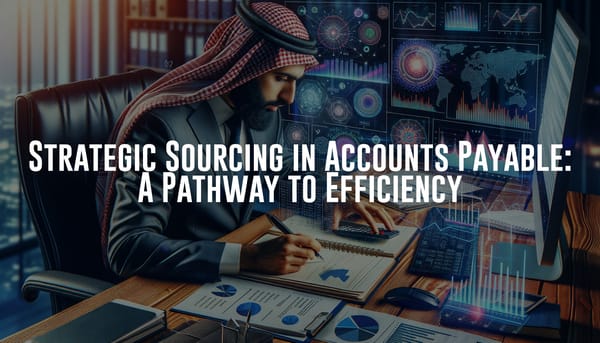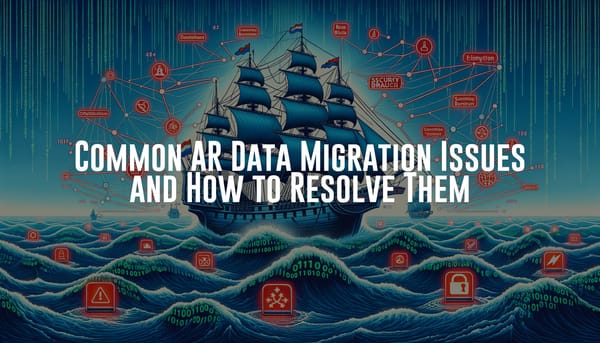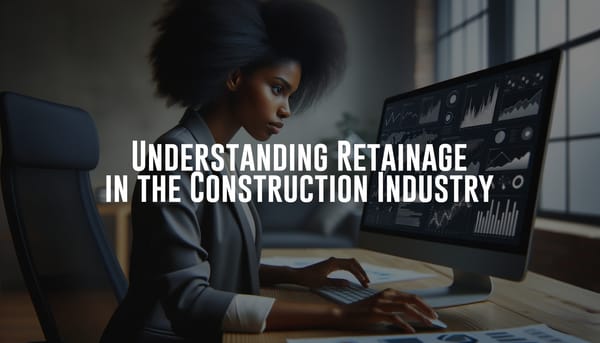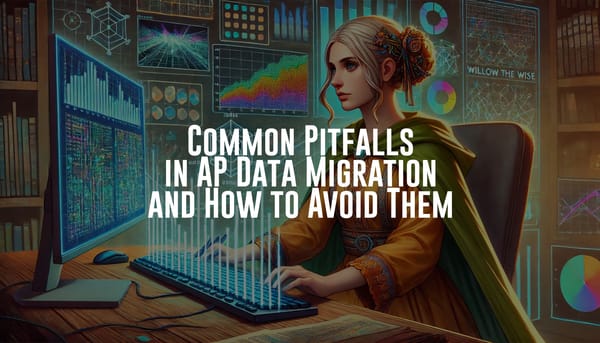Introduction to AP Data Migration with Byte and Bit
AP data migration is essential for maintaining accurate records while upgrading systems. Join Byte and Bit as they navigate the steps to a smooth transition!
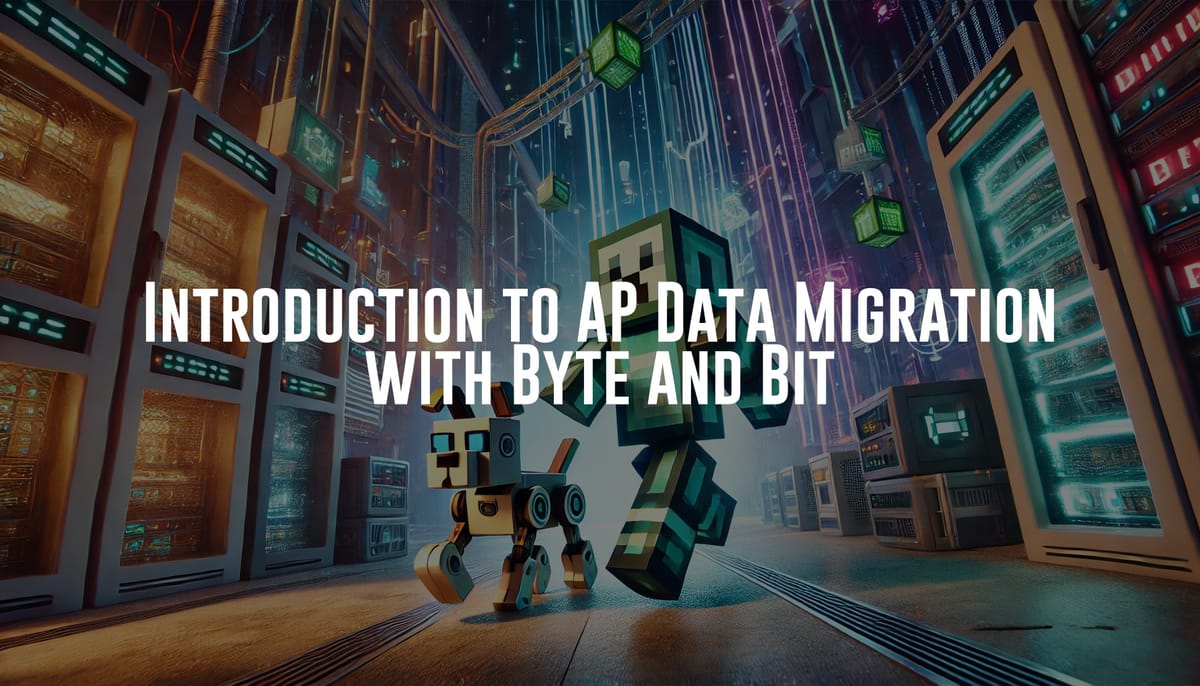
Hello, World!
It's Byte here, your friendly blocky robot, and with me as always is my loyal companion, Bit. Today, we're diving into the fascinating world of Accounts Payable (AP) data migration. This topic might sound a bit intimidating, but don't worry – we’re here to guide you step-by-step through the process to ensure a smooth transition. So, let's get started, shall we?
What is AP Data Migration?
AP data migration involves transferring accounts payable data from one system to another. This process is critical for businesses undergoing a system upgrade or consolidation. The goal is to ensure that all data is accurately transferred without any loss or corruption.
Why is AP Data Migration Important?
Data migration is crucial because it ensures continuity in business operations. Imagine running a shop in Minecraft – you wouldn't want to lose track of your inventory or customer orders during an upgrade, right? The same principle applies to AP data migration. It helps maintain the integrity of financial records and keeps processes running smoothly.
Step-by-Step Guide to AP Data Migration
1. Planning and Assessment
Before you even think about transferring data, thorough planning and assessment are essential. This includes understanding the scope of the project, identifying all data sources, and defining the criteria for migration. Here are a few key points to consider:
- Inventory all data sources: Identify all systems where AP data currently resides.
- Determine migration scope: Decide what data needs to be migrated.
- Set up a timeline: Plan each phase of the migration, ensuring minimal disruption to operations.
2. Data Profiling and Cleansing
Next, it's time to get your data in shape. Data profiling involves analyzing the data to understand its structure, relationships, and quality. After profiling, data cleansing comes into play to ensure that no errors or inconsistencies are carried over. Here’s how:
- Analyze current data: Use profiling tools to examine data quality.
- Clean up data: Correct errors, eliminate duplicates, and standardize formats.
- Validate cleansed data: Ensure data is accurate and ready for migration.
3. Mapping and Transformation
With clean data in hand, the next step is mapping and transformation, which involves defining how data from the source system will be translated into the new system’s structure. This includes:
- Field mapping: Align fields in the source system to corresponding fields in the target system.
- Data transformation: Manipulate data to fit the requirements of the new system.
- Testing mappings: Run test migrations to validate that data transforms correctly.
4. Migration Execution
Now comes the main event – the actual data migration. This phase requires careful execution to avoid data loss or corruption. Steps in this phase include:
- Data extraction: Pull data from the source system.
- Data load: Transfer the extracted data to the target system.
- Data verification: Confirm that data is correctly migrated and intact.
5. Post-Migration Validation and Cleanup
Once the migration is complete, thorough validation is needed to ensure the accuracy of the migrated data. This includes:
- Data quality checks: Verify the integrity and accuracy of migrated data.
- Resolving discrepancies: Address any issues found during validation.
- Cleanup: Remove any temporary data and cleanup migration artifacts.
Best Practices for AP Data Migration
Here are some best practices to keep in mind for a successful AP data migration:
- Backup Data: Always back up your data before starting the migration.
- Use Automated Tools: Leverage automation tools to reduce manual errors.
- Test Thoroughly: Conduct comprehensive testing at every stage.
- Involve Stakeholders: Keep relevant stakeholders informed and involved throughout the process.
- Document Everything: Maintain detailed documentation at each step.
Common Challenges and Solutions
Data Integrity Issues
Maintaining data integrity is critical. Data integrity issues often arise due to differences in data formats, errors in mapping, or incomplete data profiles. To mitigate these issues:
- Use robust data profiling tools.
- Employ thorough testing for data transformations.
- Engage subject matter experts for mapping accuracy.
Downtime Constraints
Minimizing downtime during migration is a common challenge. This can be addressed by:
- Planning migrations during off-peak hours.
- Performing incremental migrations to distribute the load.
- Using techniques like parallel processing to speed up migrations.
Resource Limitations
Limited resources, both in terms of technology and manpower, can hinder data migration efforts. Solutions include:
- Leveraging cloud-based migration tools for scalability.
- Ensuring cross-functional team collaboration.
- Outsourcing aspects of the migration to specialized vendors if necessary.
Conclusion
And there you have it – an introduction to AP data migration! It might seem complex, but with careful planning, thorough data cleansing, and methodical execution, it can be a smooth process. Remember, the key is to ensure that no data is lost and that everything operates seamlessly post-migration.
Byte and Bit will be on more exciting adventures in the world of data soon. Until then, happy migrating, and always stay curious!
Signing off,
Byte (and Bit too!)