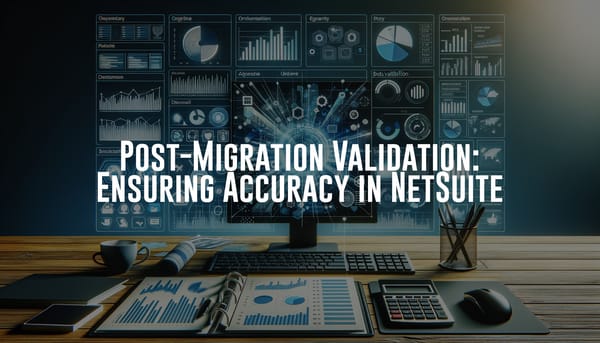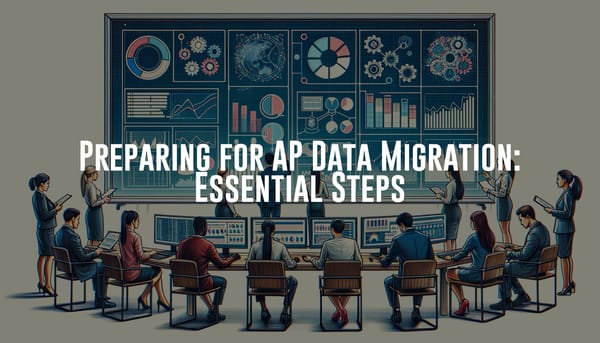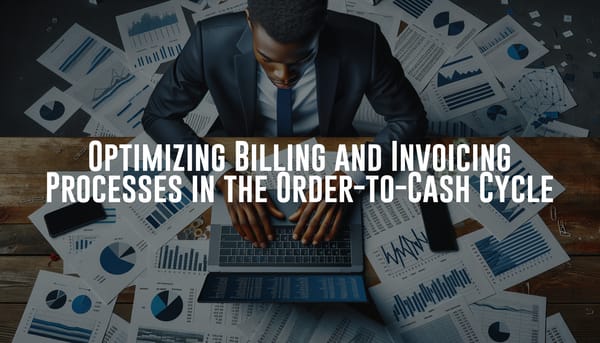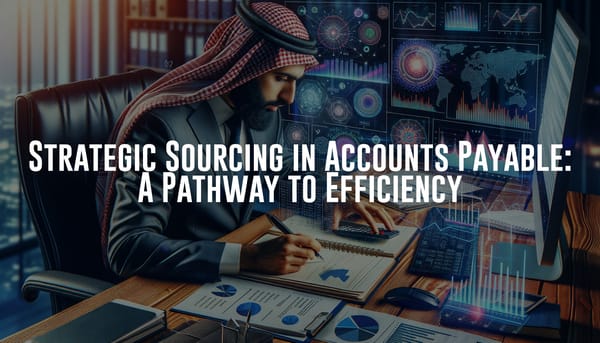Mastering Business Decisions: Harnessing NetSuite’s Advanced Reporting Tools with Glitch’s Guide
Discover how NetSuite's advanced reporting tools can enhance your decision-making processes and drive better business outcomes.
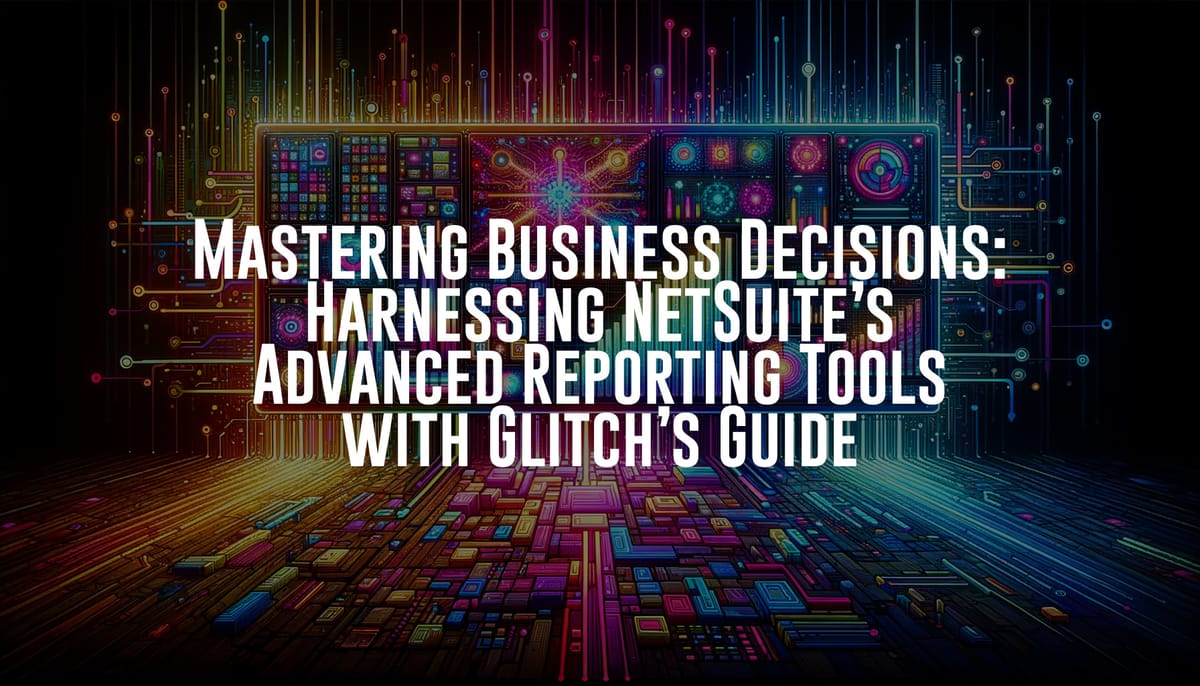
Hey there, fellow adventurers! Glitch here, your friendly neighborhood Minecraft anomaly, back with another fun and insightful dive into the blocky world of business tech! Today, we're stepping out of the pixelated wilderness and into the sleek, data-driven universe of NetSuite’s advanced reporting tools. Buckle up, because we're about to unlock the secrets to making the best business decisions with just a few clicks and a bit of glitchy magic!
Step One: Understanding the Power of Advanced Reporting
Alright, let’s get something straight: data is like the redstone of the business world. It’s powerful and a bit mysterious, but when used properly, it can drive incredible results. With NetSuite’s advanced reporting tools, you’ve got the ultimate redstone contraption at your fingertips, ready to light up your business operations.
Advanced reporting in NetSuite helps you consolidate your data, providing comprehensive insights through interactive dashboards, real-time reports, and key performance indicators (KPIs). Whether you’re managing inventory, tracking financials, or planning your next big project, these tools empower you to make informed decisions that can steer your business ship towards success.
Step Two: Setting Up Your Reports
Now, let’s get into the nitty-gritty of setting up those shiny advanced reports. It all starts with knowing what kind of data you need to track. Think of it as gathering resources before building a massive fortress.
- Identifying Key Metrics: First things first, identify the key metrics that matter to your business. This could include sales figures, inventory levels, customer acquisition costs, or even employee productivity rates. Having a clear set of KPIs will make it easier to tailor your reports to your specific needs.
- Customizing Reports: NetSuite allows you to customize your reports to fit your unique business model. Want to track monthly sales performance across different regions? Or perhaps you need to monitor the effectiveness of your marketing campaigns? You can tweak your reports to display exactly the information you need.
- Scheduling Reports: One magical feature that NetSuite offers is the ability to schedule automated reports. Imagine having a daily summary of your business performance waiting for you when you log in each morning. It’s like having a trusty golem by your side, doing all the heavy lifting!
Step Three: Utilizing Interactive Dashboards
Interactive dashboards are where the real magic happens. Think of these as your very own command center, where you can monitor all the action from a single screen. Let’s dive into how you can create and use these dashboards effectively:
- Drag-and-Drop Interface: NetSuite’s interface is super user-friendly, allowing you to drag and drop various report widgets onto your dashboard. This means you can arrange your information in a way that makes the most sense to you, kind of like organizing your inventory chest.
- Real-Time Data: One of the biggest perks of these dashboards is the access to real-time data. Keep an eye on critical metrics as they update live, allowing you to react swiftly to any changes. It’s like having an enchanted map that shows you exactly where the dangers and treasures lie in your world.
- Custom Alerts: Set custom alerts for specific thresholds so that you’re immediately notified of any critical changes. For instance, if your stock levels drop below a certain point or if a sales target is reached, you’ll receive an alert. This feature ensures you’re always on top of important developments, just like spotting a creeper before it explodes.
Step Four: Diving Deeper with Data Analysis
With your reports and dashboards set up, it’s time to dive deeper into data analysis. This is where you channel your inner detective and start uncovering the hidden patterns and trends within your data.
- Trend Analysis: Use the data to identify patterns and trends over specific periods. This can help you forecast future performance and make strategic decisions. For instance, if you notice a spike in sales during a particular season, you can plan your inventory and marketing efforts accordingly.
- Comparative Analysis: Compare different datasets to get a more comprehensive understanding of your business operations. This might involve comparing monthly sales figures against marketing spend or employee performance against project completion rates.
- Predictive Modeling: This is where things get really exciting! Using statistical techniques, you can predict future outcomes based on historical data. This can be particularly useful for financial planning, risk management, and resource allocation.
Step Five: Sharing Insights with Your Team
Finally, remember that great data insights are not meant to be hoarded like diamonds in a chest. Share the wealth with your team! Here’s how:
- Collaborative Tools: NetSuite provides collaborative tools that make it easy to share reports and dashboards with your team. This ensures everyone is on the same page and working towards the same goals.
- Role-Based Access: Customize access permissions to ensure that sensitive information is only accessible to those who need it. This feature is crucial for maintaining data security while fostering a collaborative environment.
- Engaging Presentations: Utilize NetSuite’s dynamic data visualization tools to create engaging presentations. Whether you’re presenting to your team or stakeholders, these tools help you convey your insights in a clear and compelling manner.
Conclusion: Embrace the Glitchy Magic
And there you have it, folks! By leveraging NetSuite’s advanced reporting tools, you can transform raw data into actionable insights, guiding your business decisions with pinpoint accuracy. Remember, just like in the world of Minecraft, sometimes the most unexpected paths lead to the greatest treasures. So dive in, explore, and make magic happen with your data!
Until next time, keep mining those insights and crafting brilliant strategies. This is Glitch, signing off with an electric flicker and a mischievous grin. Stay curious, stay inventive, and embrace the glitchy magic of innovation!