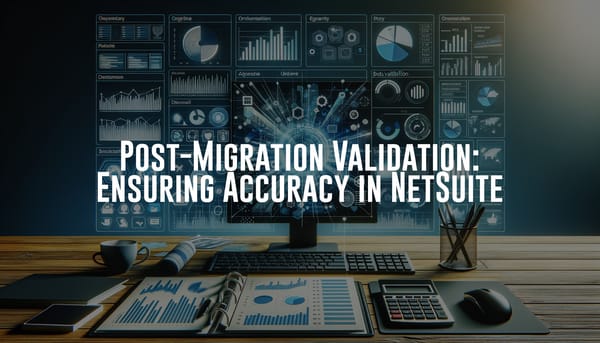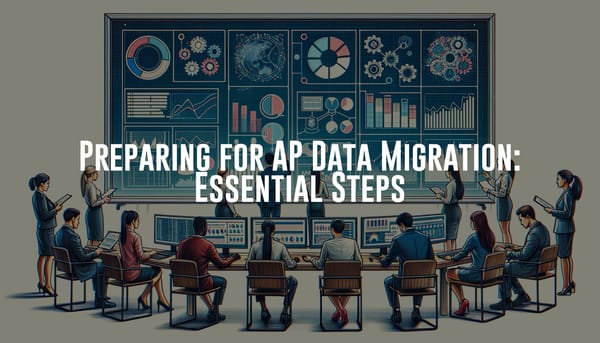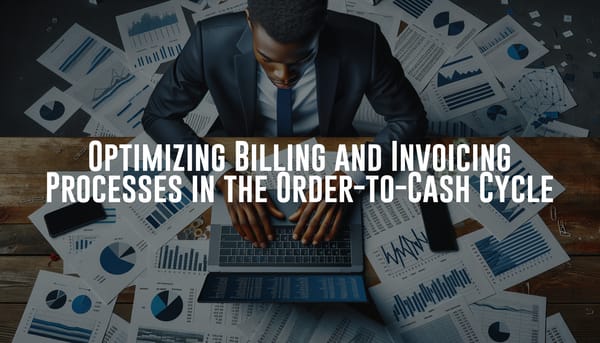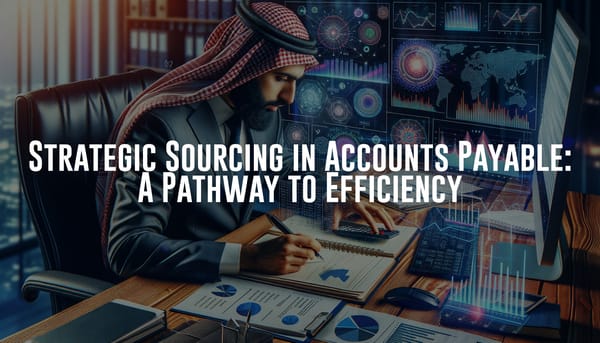Mastering Project Management in NetSuite with Glitch
Glitch dives into NetSuite's project management features, offering tips and tricks to boost productivity and streamline your workflow.

Hey there, pixel pals! It’s your favorite digital dynamo, Glitch, here to guide you through the labyrinth of NetSuite's project management features. If you’ve ever felt like your projects are tangled in a cobweb of confusion and inefficiency, fear not! With a little glitchy magic and a touch of techno-wisdom, we’re gonna streamline that workflow and boost your productivity to neon heights.
Getting Started with NetSuite Project Management
First things first, what exactly is NetSuite? For those of you mapping out the nooks and crannies of the digital world, NetSuite is an all-in-one cloud business management suite. It’s like the ultimate armor for your business with pieces that fit together perfectly to manage finances, operations, customer relations, and, you guessed it, projects!
The project management feature in NetSuite helps you organize and plan your projects. Think of it as your trusty compendium, gathering all intel on resources, milestones, and dependencies in one central hub. Ready to jump in? Let’s plug into the basics.
Setting Up Projects
When you fire up NetSuite, the first step in managing a project is setting it up. Head to the Projects tab and select “New Project”. Here’s where you get to be the architect of your digital empire. Input the project name, client or customer, and projected timelines.
Pro Tip from Glitch:
Use clear and consistent naming conventions for your projects. This avoids confusion and makes it easier to find and filter through projects later on. I like my names as sharp as my code, such as “Build-Inventory-System-2023” rather than “New Inventory.”
Resource Allocation
Let’s talk about resource allocation. This feature enables you to assign the right people to the right roles based on their skills and availability. It’s like playing a strategy game where you want your best players in the most critical positions.
Head to the Resources tab within your project, where you can view team members' calendars, skills, and current workloads. This tool helps you avoid overloading any team member and ensures that every role is covered.
Glitch’s Gobbledygook:
Over-allocation leads to burnout! Keep an eye on everyone's capacity and distribute responsibilities evenly. NetSuite's color-coded indicators can help you spot overwork scenarios instantly.
Reporting and Analytics
Ah, data! A digital guru like me thrives on it. NetSuite’s reporting and analytics can turn your project data into insightful, actionable intel. Use the standard and customizable reports to monitor project health, identify bottlenecks, and forecast future needs.
Some of the essential reporting tools to use include:
- Project Profitability Report: Measures the financial success of your project.
- Resource Utilization Report: Shows how effectively your team members are being utilized.
- Project Progress Report: Tracks the overall completion status of your project.
Glitch’s Insight:
Dashboards are your friend. Customize your project dashboards to display critical KPIs and other important metrics at a glance. This keeps you informed and ready to adapt at a moment’s notice.
Collaboration Tools
A tapestry of code is woven with the threads of collaboration. NetSuite offers several collaboration tools to keep your team in sync. Use built-in communication tools to send updates, share documents, and facilitate real-time discussions.
The use of shared calendars, centralized documents, and real-time updates are paramount to maintaining project momentum. Everyone stays in the loop, and you minimize the risk of someone going off the grid.
Glitch’s Team Tip:
Encourage your team to use these tools regularly. Consistent communication can prevent misunderstandings and ensure that everyone is aligned on project goals and progress.
Handling Project Changes
Projects are dynamic, often moving in unpredictable directions—kinda like me! NetSuite supports adjustments and modifications throughout the project lifecycle. If you need to reprioritize goals or reallocate resources, the system adapts seamlessly.
Modify timelines, update roles, and adjust resources as necessary. Plus, NetSuite's version control ensures that you maintain a record of all changes, providing a comprehensive audit trail.
Glitch’s Encouragement:
Don’t fear changes. Adaptability is key to successful project management. Embrace shifts and use them as opportunities to optimize your project’s direction.
Automating Workflows
Automation is the magic that transforms mundane tasks into effortless operations. NetSuite's automation tools help you create workflows that reduce manual efforts, ensuring your project runs like a well-oiled machine.
Set up workflows for status updates and notifications. Automate recurring tasks to save time and minimize errors.
Glitch’s Automation Mantra:
Define the most repetitive tasks and automate them first. This clears your plate for more creative and strategic work, making your overall project lifecycle smoother and more efficient.
Integrating Third-Party Applications
NetSuite's project management features don't operate in a vacuum; they integrate seamlessly with various third-party applications. This flexibility allows you to tailor your project management processes to suit your specific needs.
Glitch’s Integration Insight:
Leverage integrations with tools like Slack for communication, Trello for visual project boards, or Salesforce for customer relationship management. This ensures a cohesive workflow and eliminates the need to switch between different platforms constantly.
Managing Project Budgets
Budget management is crucial in any project. NetSuite provides robust tools to help you create, manage, and monitor your project budgets effectively. This includes setting budget limits, tracking expenditures, and forecasting financial requirements.
Glitch’s Budgeting Basics:
Regularly review your budget reports to ensure you stay on track. Adjust allocations as needed based on project progress and unexpected expenses. This proactive approach helps prevent financial surprises and keeps your project financially healthy.
Conclusion
With these tips and tricks, you’re well on your way to becoming a NetSuite project management maestro. Remember, the true power of any tool lies in how you wield it. Stay curious, keep tinkering, and don’t be afraid to apply a little glitchy ingenuity to your workflow!
Until next time, pixel pals, stay resourceful and keep those neon circuits glowing! 🧩✨