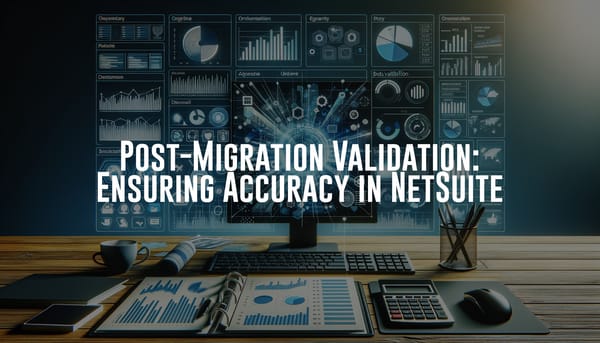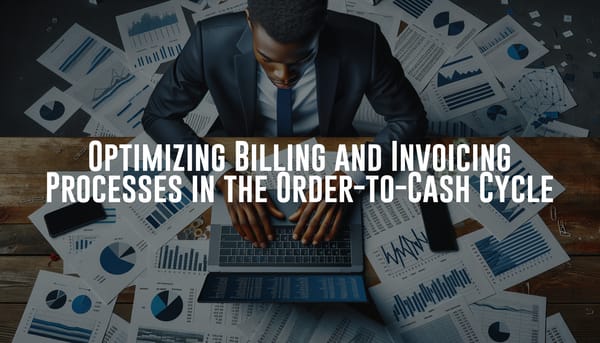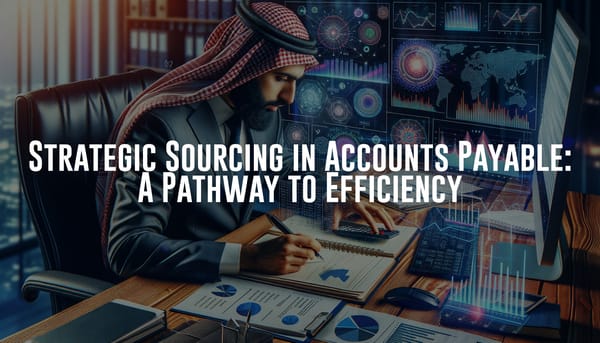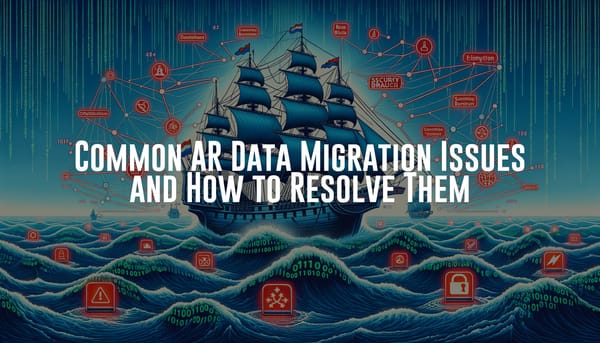Preparing for AP Data Migration: Essential Steps
Dive into the intricacies of AP data migration, from strategic planning and data cleansing to mapping data fields for a smooth transition to NetSuite.
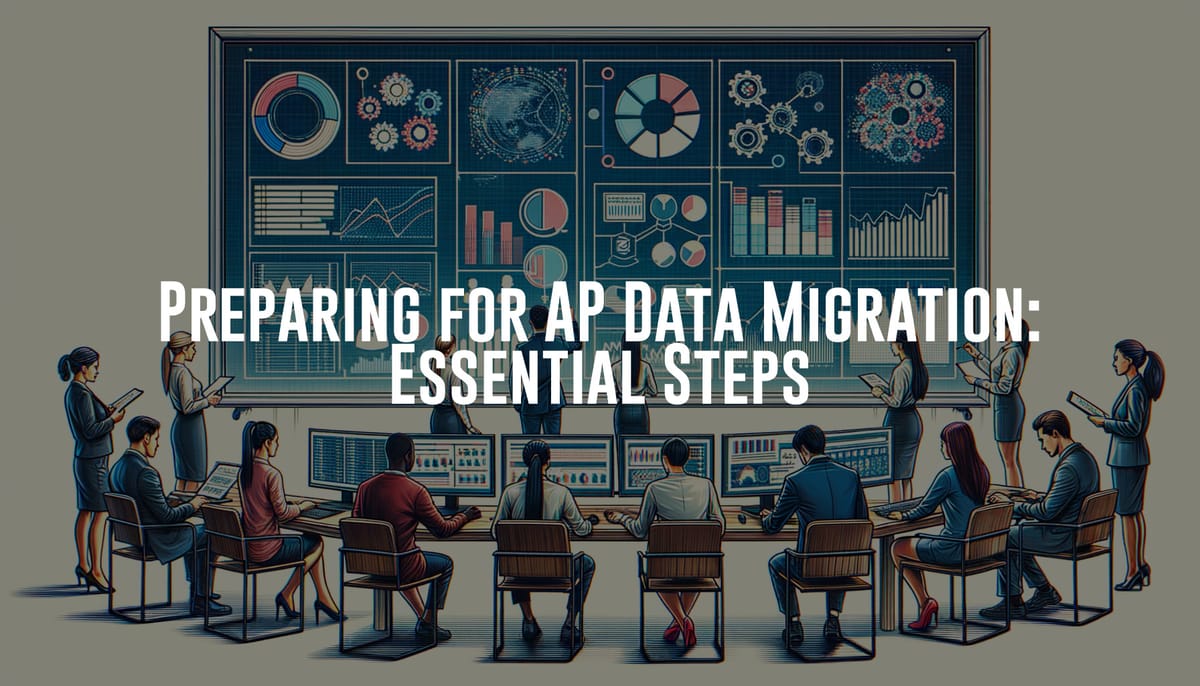
Pre-Migration Planning and Strategy
Embarking on an AP data migration journey requires meticulous planning and a well-thought-out strategy. The significance of pre-migration planning cannot be overstated, as it lays the foundation for a smooth and efficient migration process.
Setting Clear Objectives
Start by defining the objectives of the migration. Understanding why the migration is necessary and what goals you aim to achieve can provide clarity. Are you seeking to streamline processes, improve data accuracy, or leverage advanced features offered by NetSuite? Having clear goals will guide the entire migration process.
Stakeholder Engagement
Engage with all relevant stakeholders early in the planning phase. This includes finance teams, IT professionals, and any other departments that interact with AP data. Their insights can help identify potential challenges and ensure that all requirements are considered.
Budgeting and Timeline
A realistic budget and timeline are essential to avoid unexpected delays and costs. Consider the resources required for data extraction, cleansing, validation, and the actual migration. Ensure that these factors are reflected in your budget and timeline.
Risk Assessment
Identify potential risks and develop mitigation strategies. Risks could include data loss, downtime, or compatibility issues. Having a risk management plan in place can help address these challenges promptly.
Data Cleansing and Validation
One of the critical steps in AP data migration is ensuring the accuracy and quality of your data. Data cleansing and validation are fundamental to avoid propagating errors into the new system.
Data Cleansing
Data cleansing involves identifying and rectifying errors, inconsistencies, and redundancies in your dataset. Common cleansing activities include:
- Removing Duplicates: Eliminate duplicate records to ensure uniqueness.
- Correcting Outdated Information: Update outdated or obsolete data to maintain relevance.
- Standardizing Formats: Ensure that data conforms to consistent formats (e.g., date formats, currency codes).
- Addressing Errors: Identify and rectify data entry errors or typographical mistakes.
Data Validation
Validation ensures that the data is accurate and complies with predefined rules. Validation checks could include:
- Integrity Checks: Ensure data relationships are maintained (e.g., vendor ID exists).
- Compliance Checks: Verify data compliance with regulatory requirements.
- Consistency Checks: Assess data consistency across different datasets.
Mapping AP Data Fields from Legacy System to NetSuite
Mapping data fields accurately is a crucial step to ensure that data migrates correctly from the legacy system to NetSuite.
Understanding Data Structures
Begin by thoroughly examining the data structures in both the legacy system and NetSuite. Understand how data is organized, the types of fields used, and the relationships between data entities.
Creating a Data Mapping Document
A data mapping document acts as a blueprint for the migration. It outlines how each data field in the legacy system corresponds to fields in NetSuite. This document should include:
- Field Mapping: Define one-to-one, one-to-many, or many-to-one mappings as required.
- Transformation Rules: Describe any transformations needed to convert data into the required format.
- Validation Rules: Outline checks to ensure data accuracy post-migration.
Testing and Validation
Perform thorough testing to validate the mapping. This could involve:
- Sample Data Migration: Migrate a small subset of data to identify issues before a full-scale migration.
- User Acceptance Testing (UAT): Engage end-users to validate that data in NetSuite meets their expectations.
- Reconciliation: Compare data in the legacy system and NetSuite post-migration to ensure completeness and accuracy.
Conclusion
Preparing for AP data migration is a multifaceted process requiring detailed planning, thorough data cleansing, and accurate field mapping. By setting clear objectives, engaging stakeholders, and meticulously validating data, you can ensure a smooth transition to NetSuite. Remember, the key to a successful migration lies in the details – from strategic planning to the precise execution of each step.