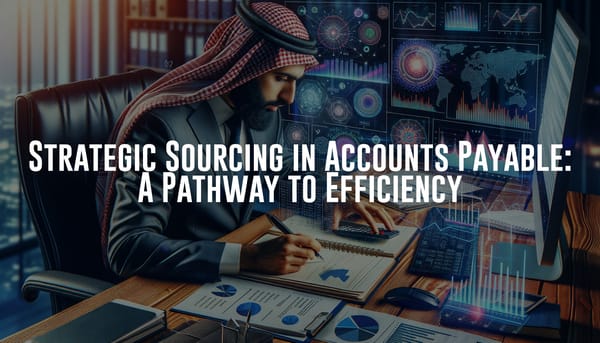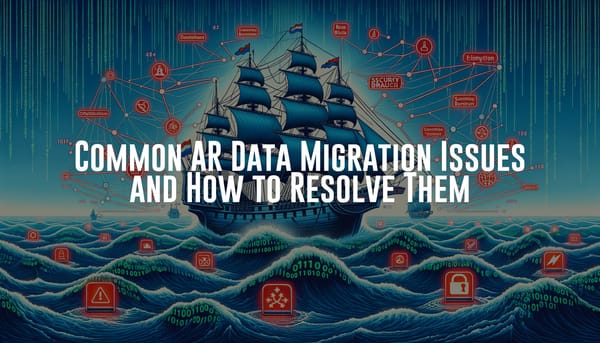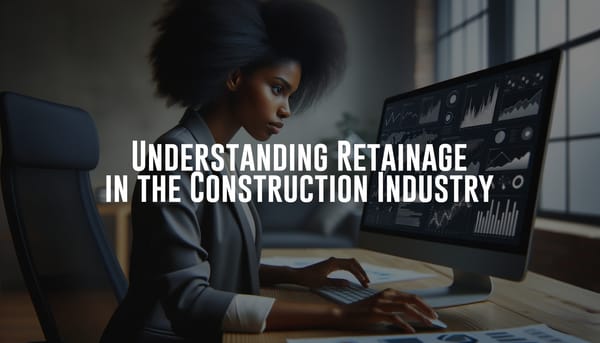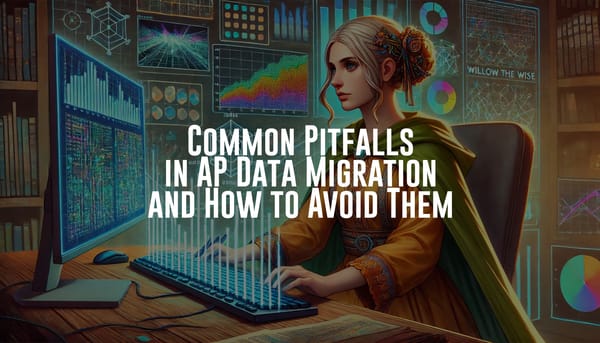The Art of Open AP & AR Data Migration in NetSuite: Ensuring a Smooth Transition
Navigating Open AP & AR data migration in NetSuite can be complex. This article provides a detailed guide to ensure a smooth transition, avoiding common pitfalls.
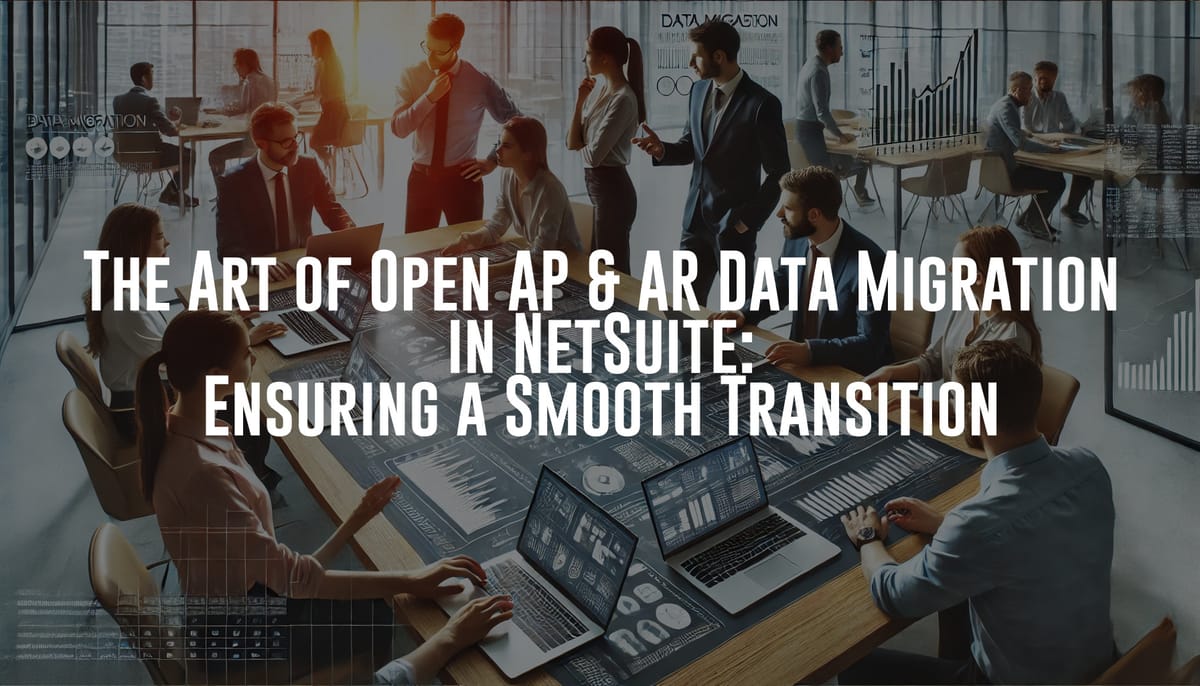
The Open AP & AR data migration process is often perceived as a straightforward task: transferring transactions from one system to another in a one-to-one fashion. However, the reality is far more complex, especially when aiming for a seamless transition in NetSuite. This article delves into the intricacies of the process, offering insights and strategies to ensure a successful migration while avoiding common pitfalls.
Understanding the Complexity of Data Migration
At its core, data migration involves transferring data from one system to another. For many companies, this seems like a simple task. However, the challenges arise when you consider the nuances of each company's data, the structure of their existing systems, and the objectives of the migration. Some companies may opt for a "clean cutover" strategy, where only the financial impact is migrated, leaving detailed reporting in the legacy system. This approach, while seemingly straightforward, can lead to complications if not properly managed.
The Role of Data Migration Items
When companies choose to migrate only the financial impact, they often use "Data Migration" items. These items capture the financial impact without recreating every item used in the legacy system. This approach allows the financial impact to be accurately reflected in the new system while closing out open transactions seamlessly. However, issues can arise post-go-live if users do not fully understand this concept.
Steps for Successful Data Migration
To illustrate the process, let's walk through the basic steps of bringing over Trial Balance data for financial impact and Open AR or AP for transactional detail: (To simplify the rest of the article some assumptions will be made.)
- Export Trial Balance Data: Begin by exporting the Trial Balance detail or summary level by period. Ensure that the exported data includes month-end balances, including AR & AP balances.
- Review Exported Data: Before importing, review the data for import readiness, ensuring all necessary data points are captured.
- Import Trial Balance Data into NetSuite: Import the Trial Balance data into NetSuite, with each import dated for the last day of each period and reversing on the first day of the next period.
- Export Open AR or AP Transactions: Export the Open AR or AP transaction details from the legacy system.
- Review Open AR or AP Data: As with the Trial Balance data, review the Open AR or AP data for import readiness, ensuring all necessary data points are captured.
- Import Open AR or AP Data into NetSuite: Use Data Migration items to import Open AR or AP data into NetSuite.
Reverse the Impact of AR or AP Import: This step involves reversing the financial impact of the AR or AP import, typically dated for the day before Go-Live. This reversal ensures the financial impact is captured only at the Trial Balance level, not at the transaction level.
Preventing Post-Go-Live Issues
In an ideal scenario, these steps leave the company in a stable position with no new transactions created in the legacy system post-Go-Live. Users should operate exclusively within NetSuite, using the legacy system solely for reference. By the time the imported Open AR or AP transactions come due, the necessary items should be created and ready for new transactions. However, the reality often deviates from this ideal.
Common Pitfalls and Their Solutions
Post-Go-Live, users might inadvertently create new transactions using Data Migration items or update imported transactions, causing discrepancies in data migration reversals. This can lead to time-consuming rectifications if not addressed promptly. Here are some proactive measures to mitigate these issues:
- Use Identifiers: During data migration, create fields to capture essential data from the legacy system and help identify data origins. Checkboxes can be particularly useful for tracking where data has come from, especially in companies with multiple subsidiaries. For example, use a unique identifier for each subsidiary to indicate which part of the organization the data belongs to or what restricting the use of Data Migration items after a certain date or limitingpart of their data is. This not only helps during migration but also simplifies future audits and reconciliations.
- Track Reversal Inclusion: Use a checkbox to indicate whether a transaction has been included in the data migration reversal. This helps streamline investigations and corrective actions by quickly filtering out transactions that were already reversed. By knowing which transactions are part of the reversal process, you can easily pinpoint any discrepancies and address them efficiently.
- User Training and Communication: Ensure that all users are well-trained and understand the importance of not altering migrated data. Regular training sessions and clear communication can prevent inadvertent changes that disrupt the migration balance. Consider creating a detailed user guide and conducting workshops to reinforce best practices and common pitfalls.
- Automated Alerts and Monitoring: Implement computerized alerts to notify the team when Data Migration items are used inappropriately. Monitoring tools can help detect anomalies early, allowing for swift corrective action. Setting up dashboards that provide real-time visibility into transactions can also help in identifying and addressing issues promptly.
- Data Validation Rules: Establish data validation rules within NetSuite to prevent incorrect entries. For example, you can set rules restricting the use of Data Migration items after a certain date or limiting their use to specific transaction types. This can reduce the risk of human error and maintain data integrity.
Streamlining Investigations and Corrective Actions
Implementing identifiers and tracking mechanisms can save significant time during investigations. When an issue arises, the ability to filter out transactions that have already been reversed allows for a more efficient investigation process. It helps identify transactions created by users unknowingly using incorrect items, streamlining corrective actions. Here are additional strategies to enhance this process:
- Centralized Reporting and Analytics: Utilize NetSuite’s reporting and analytics capabilities to create centralized reports that highlight discrepancies and anomalies. These reports can provide a clear overview of transactions that need attention, making it easier to prioritize and address issues. Customizable dashboards can also provide real-time insights into data integrity and migration status.
- Regular Audits and Reviews: Schedule regular audits and reviews of migrated data to ensure ongoing accuracy and compliance. This proactive approach helps catch errors early and maintains the integrity of your financial data. Consider implementing periodic reconciliation processes to compare migrated data with legacy system reports.
- Collaboration and Documentation: Foster a collaborative environment where team members can share insights and solutions. Documenting common issues and their resolutions can serve as a valuable reference for future investigations. Create a knowledge base or an internal wiki that captures best practices, troubleshooting tips, and procedural documentation.
- Root Cause Analysis: When discrepancies are identified, perform a thorough root cause analysis to understand why they occurred. This analysis can reveal underlying issues in processes or user behavior that need to be addressed. By identifying and correcting the root causes, you can prevent similar issues from arising in the future.
- Change Management: Implement a robust change management process to control how data is updated post-Go-Live. This includes tracking changes, maintaining an audit trail, and ensuring that all updates are reviewed and approved by relevant stakeholders. Change management practices can help maintain data accuracy and accountability.
Empowering Your Team
Ensuring a smooth data migration process requires a collaborative effort. If you are part of a team, consider discussing the implementation of identifiers and tracking mechanisms. Remember, it is your ERP and your data. Adding data points to ensure you get the most out of your system is a reasonable and beneficial request. Here are additional ways to empower your team:
- Training and Development: Invest in continuous training and development programs for your team. This includes not only initial training but also ongoing education to keep up with NetSuite updates and best practices. Encourage team members to pursue NetSuite certifications and attend relevant workshops and conferences.
- Encouraging Ownership: Foster a sense of ownership and responsibility among team members. When individuals feel accountable for the data and processes they manage, they are more likely to take proactive measures to ensure accuracy and completeness. Recognize and reward team members who demonstrate exceptional diligence and problem-solving skills.
- Open Communication Channels: Create open communication channels where team members can raise concerns, share ideas, and ask questions. Regular team meetings, open forums, and collaborative platforms can facilitate this. Encourage a culture of transparency and openness, where feedback is welcomed and acted upon.
- Cross-Functional Collaboration: Promote cross-functional collaboration between different departments involved in the data migration process. This includes finance, IT, operations, and other relevant teams. Collaborative efforts can lead to a more comprehensive understanding of data requirements and potential issues, resulting in a smoother migration process.
- Leveraging Technology: Equip your team with the right tools and technology to facilitate data migration and management. This includes data integration tools, monitoring and alert systems, and robust reporting capabilities. Providing your team with the right resources can enhance their efficiency and effectiveness.
- Leadership Support: Ensure that leadership provides the necessary support and resources for the data migration process. This includes budget allocation, staffing, and prioritization of migration-related tasks. Leadership endorsement can also reinforce the importance of the migration project and motivate the team to achieve success.
By empowering your team and fostering a collaborative, supportive environment, you can navigate the complexities of data migration with greater confidence and efficiency. The insights and strategies shared in this article aim to equip you with the knowledge and tools needed for a successful transition to NetSuite, ensuring your organization's data integrity and operational continuity.
Final Thoughts
Data migration is a critical phase in any ERP implementation, and understanding its complexities is essential for success. By proactively addressing potential issues and implementing robust tracking mechanisms, you can ensure a smoother transition and minimize post-Go-Live disruptions. If you have any questions or comments, feel free to reach out. Your success in data migration is our shared goal.