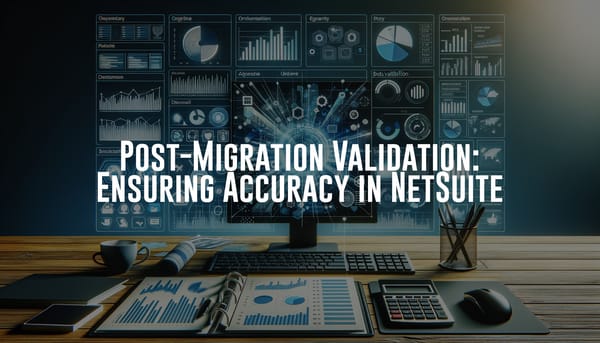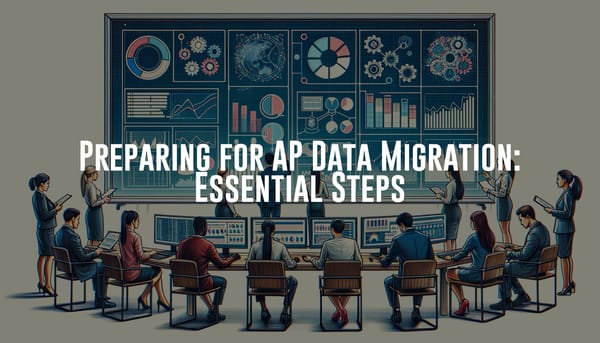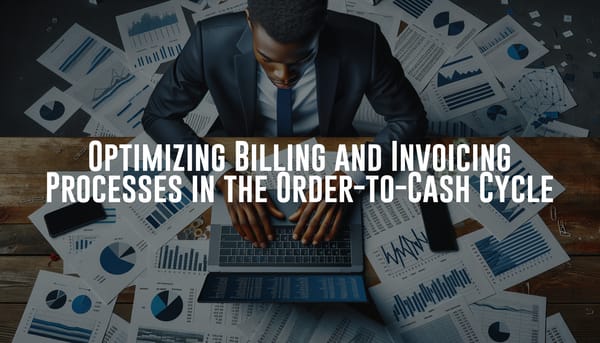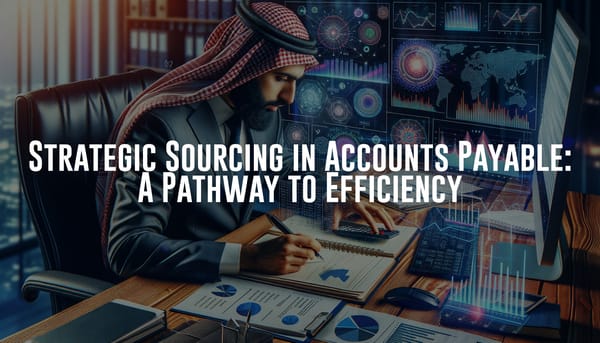Trial Balance Migration into NetSuite: Best Practices
Unlock the secrets to effectively migrating month-end trial balances into NetSuite, ensuring a seamless transition with minimal disruption to your financial systems.

Managing month-end trial balance migration into NetSuite is an integral aspect of ensuring accurate financial reporting and maintaining the integrity of your financial data. While the process may seem straightforward, it is crucial to understand and implement best practices to avoid potential pitfalls and ensure a seamless transition. This article will walk you through the essential steps and considerations for effectively migrating trial balances into NetSuite.
Understanding Trial Balance Migration
Before diving into the specifics of trial balance migration, it’s important to grasp what a trial balance is and why its migration into NetSuite is necessary. A trial balance is a bookkeeping report that lists the balances of all ledgers accounts at a particular point in time. It serves as the foundation for preparing financial statements and conducting audits.
Migrating these balances into NetSuite, a robust cloud-based ERP system, allows organizations to streamline their financial processes, enhance accuracy, and gain real-time insights into their financial performance. However, the success of this migration largely depends on adherence to best practices and meticulous planning.
Preparation Before Migration
- Data Cleansing: Ensure that your trial balance data is clean and accurate. This involves identifying and rectifying any discrepancies, errors, or incomplete entries. The accuracy of your financial reports in NetSuite hinges on the quality of data being migrated.
- Mapping Accounts: Develop a clear mapping of your existing chart of accounts to NetSuite’s chart of accounts. This will facilitate a smoother migration and help maintain consistency in financial reporting post-migration.
- Reversing Entries: Plan for reversing entries that need to be made at the beginning of the next period. This step is crucial for ensuring that the trial balances accurately reflect the financial status without double-counting any transactions.
Best Practices for Data Migration
- Segmented Migration: Instead of migrating all data at once, consider breaking it down into segments or periods. This approach minimizes the risk of data overload and helps in isolating and correcting errors more efficiently.
- Use of Saved Searches and CSV Imports: Leverage NetSuite’s saved searches and CSV import tools for trial balance migration. Saved searches allow for extracting precise data sets, while CSV imports facilitate bulk uploading of data into NetSuite, streamlining the migration process.
- Validation and Reconciliation: After each data segment is migrated, perform validation and reconciliation to ensure accuracy. This step involves comparing the migrated data in NetSuite with the original trial balances to verify consistency.
- Automation: Where possible, automate the migration process using NetSuite’s tools and scripts. Automation reduces manual intervention, thereby minimizing the risk of errors and speeding up the process.
Post-Migration Considerations
- User Training: Ensure that your finance team is well-trained in using NetSuite’s reporting and analytics tools. Effective training will enable them to leverage the system’s full potential and maintain accurate financial records.
- Audit Trail Maintenance: Maintain a detailed audit trail of the migration process, including any adjustments or corrections made. This documentation is vital for future audits and helps in troubleshooting any issues that may arise post-migration.
- Continuous Monitoring: Implement continuous monitoring of financial data in NetSuite to promptly identify and rectify any discrepancies. Regular monitoring ensures ongoing data integrity and aids in maintaining accurate financial reporting.
Challenges and Solutions
Migrating trial balances into NetSuite, like any large-scale data migration, comes with its set of challenges. Common challenges include data compatibility issues, discrepancies in account mappings, and difficulties in balancing historical data with current records. Here are some solutions to address these challenges:
- Compatibility Checks: Prior to migration, perform thorough compatibility checks to ensure that the data format aligns with NetSuite’s requirements. This involves validating data types, formats, and structures.
- Account Reconciliation: Use NetSuite’s reconciliation features to align trial balances during and after migration. Consistent reconciliation helps in quickly identifying and rectifying discrepancies.
- Testing and Simulation: Conduct thorough testing and simulation of the migration process in a sandbox environment. This allows you to identify potential issues and make necessary adjustments before executing the migration in a live environment.
- Collaborative Approach: Engage a cross-functional team comprising IT, finance, and NetSuite experts to collaborate on the migration project. A collaborative approach ensures that all aspects of the migration, including technical and functional considerations, are adequately addressed.
Leveraging NetSuite’s Advanced Capabilities
NetSuite offers advanced capabilities that can enhance the trial balance migration process. Some of these include:
- SuiteScript Customization: Utilize SuiteScript to customize and automate specific aspects of the migration process. Scripts can be tailored to handle specialized data transformations and validations.
- SuiteFlow Workflow Automation: Implement SuiteFlow to automate approval workflows and ensure that all necessary checks and validations are completed before data is finalized.
- Real-time Reporting: Leverage NetSuite’s real-time reporting capabilities to gain immediate insights into the status of migrated data, helping identify and address issues promptly.
Conclusion
Migrating trial balances into NetSuite is a critical task that requires meticulous planning and execution. By following the best practices outlined in this article, organizations can ensure a smooth transition, maintain data integrity, and leverage NetSuite’s robust financial management capabilities. Remember to conduct thorough preparation, employ a segmented migration approach, leverage NetSuite’s tools, and continuously monitor post-migration performance to achieve optimal results.
With the right strategies and tools in place, the transition to NetSuite can significantly enhance your financial processes, providing accurate and real-time insights into your organization’s performance.